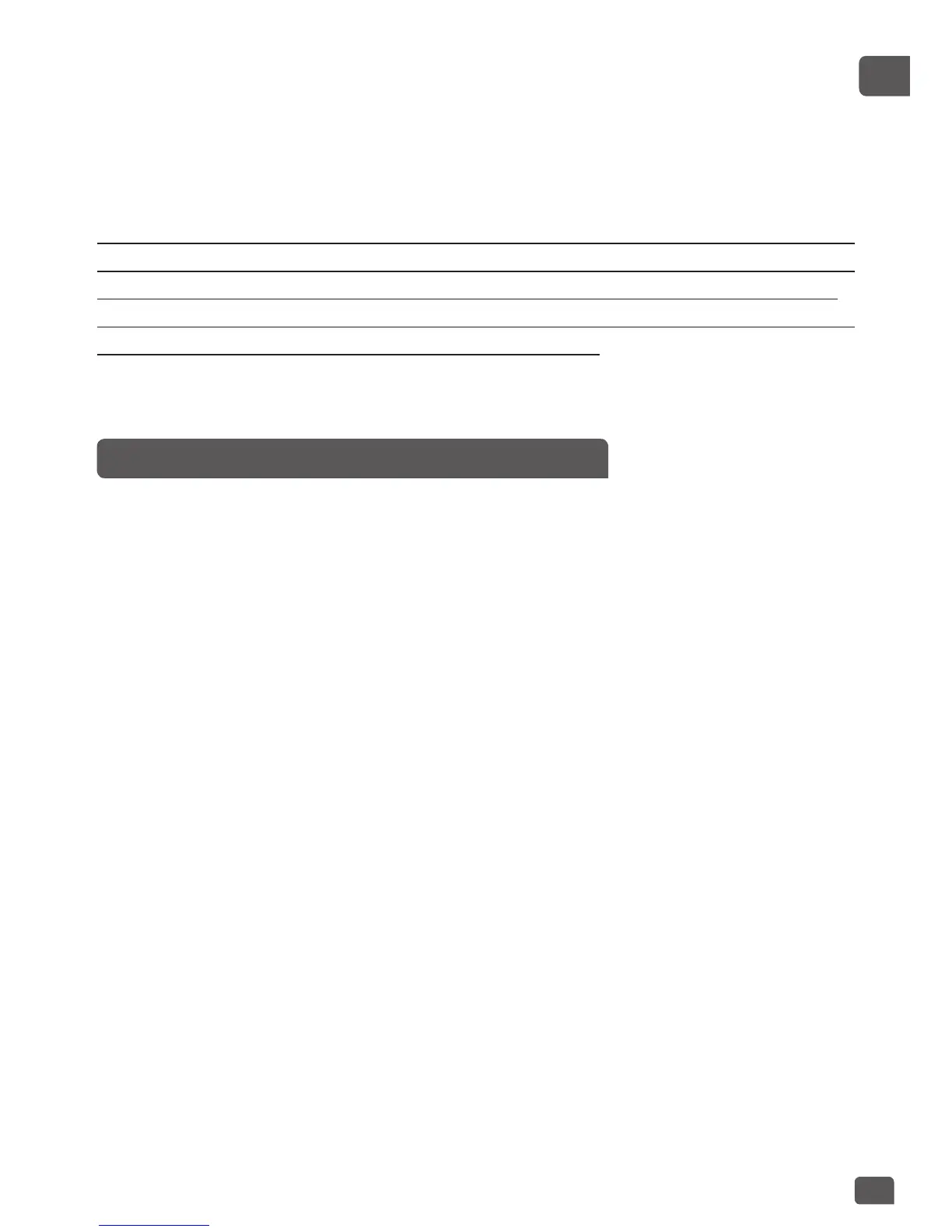24
EN
DIY FUNCTION
• The“DoItYourself”functionmemorisesyourfavouritecookingchoices.
• Press“DIY”keytoselectDIYfunction.Firsttheappliancewilldisplay
thedefaultcookingtimeandthe“Start”lightflashes.
• Thereare2possibilitiesfortheDIYsetting:
− If you want to set the temperature and cooking time for your
programme,pressthe“Temperature/Timer”keytoselectthem.The
temperaturecanbesetfrom40ºCto160ºCin10ºCincrements.Then
press“Start”key.
− Ifyouwanttouseoneofthecookingprogrammes(Baking,Soup,
Steam,etc)asabasisforyourprogramme,press“Menu”keytoselect
thedesiredcookingfunction.Thenyoucanmodifyitbyusingthe
“Temperature/Timer”key.Thenpress“Start”key.
• At the end of cooking, the appliance will sound three “beeps” and
will enter into keep warm mode with the “Cancel/Keep Warm” light
illuminatedandthescreenwithdisplaythelengthoftimetheappliance
hasbeeninkeepwarmmode.
1.2 Automatic keep warm:
Theappliancewill“beep”threetimesandautomaticallyenterthe“keep
warm” mode at the end of the cooking time (except Yogurt, Cream
cheese,Dessert and Pastafunctions). The“Cancel/Keep warm” key will
illuminateandthescreenwilldisplaythelengthoftimetheappliancehas
beeninkeepwarmmode.
If you want to cancel the automatic keep warm function operating
after a cooking programme, before starting the selected cooking
programme hold down the “Cancel” key continuously for 5 seconds.
If you want to return to using the automatic keep warm function,
press the “Cancel” button again for 5 seconds.
2. Cancel function:
• Press“Cancel”keytocancelallthesettingdataandreturntostandbymode.
