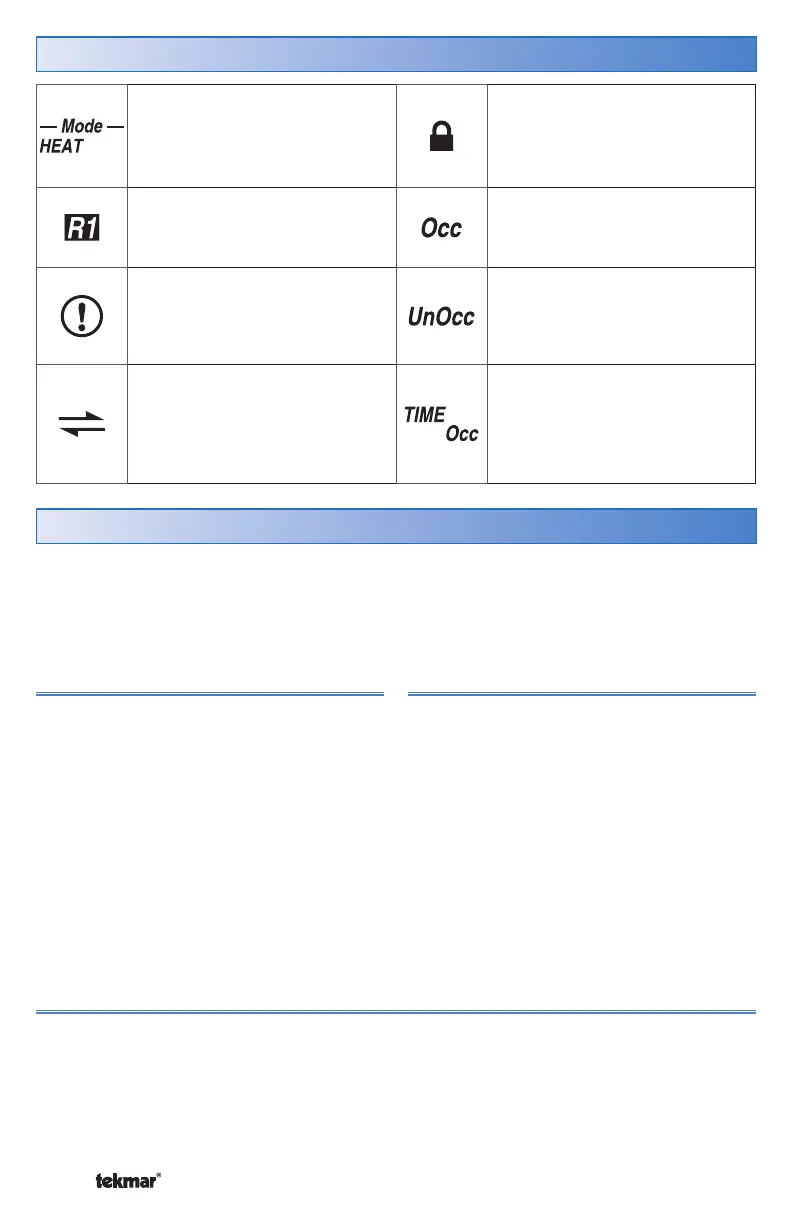© 2007 D 161 - 08/07 4 of 36
Symbol Description
MODE OF OPERATION
Displays whether the device
is in heating or off mode.
LOCK
The Access Levels are
locked or a menu option is
visible but not adjustable.
RELAY 1
Displays when relay contact
1 is closed.
OCCUPIED
Displays when operating at
the occupied temperature.
WARNING
An error is present.
UNOCCUPIED
Displays when operating
at the unoccupied setback
temperature.
tN4 COMMUNICATION
A tN4 network is detected.
TIME OCCUPIED
Displays when operating
temporarily at the occupied
temperature due to a remote
enable or manual enable.
Use the User Interface available on the Liquid Crystal Display (LCD) to setup and
monitor the operation of the setpoint control. Use the four push buttons below the
LCD (Menu, Item, Up, Down) to select settings. As the settings are entered, record
the settings in the Job Record J 161.
User Interface
Menu
The menus display in the Menu Field at
the left of the LCD.
Up to 5 menus are available:
• VIEW
• ADJUST
• SCENE
• SCHD (Schedule)
• MISC (Miscellaneous)
To select a menu, press and release the
Menu button.
Item
In each menu, a group of items can be
selected. The abbreviated name of the
selected item displays in the Item field of
the LCD display.
• To view the next available item, press
and release the Item button.
• To view the previous item, hold down
the Item button and press and release
the Up button.
Adjusting a Setting
To adjust a setting:
1. Use the Menu button to select the appropriate menu.
2. Use the Item button to select a menu item.
3. Use the Up or Down button to adjust the setting.
