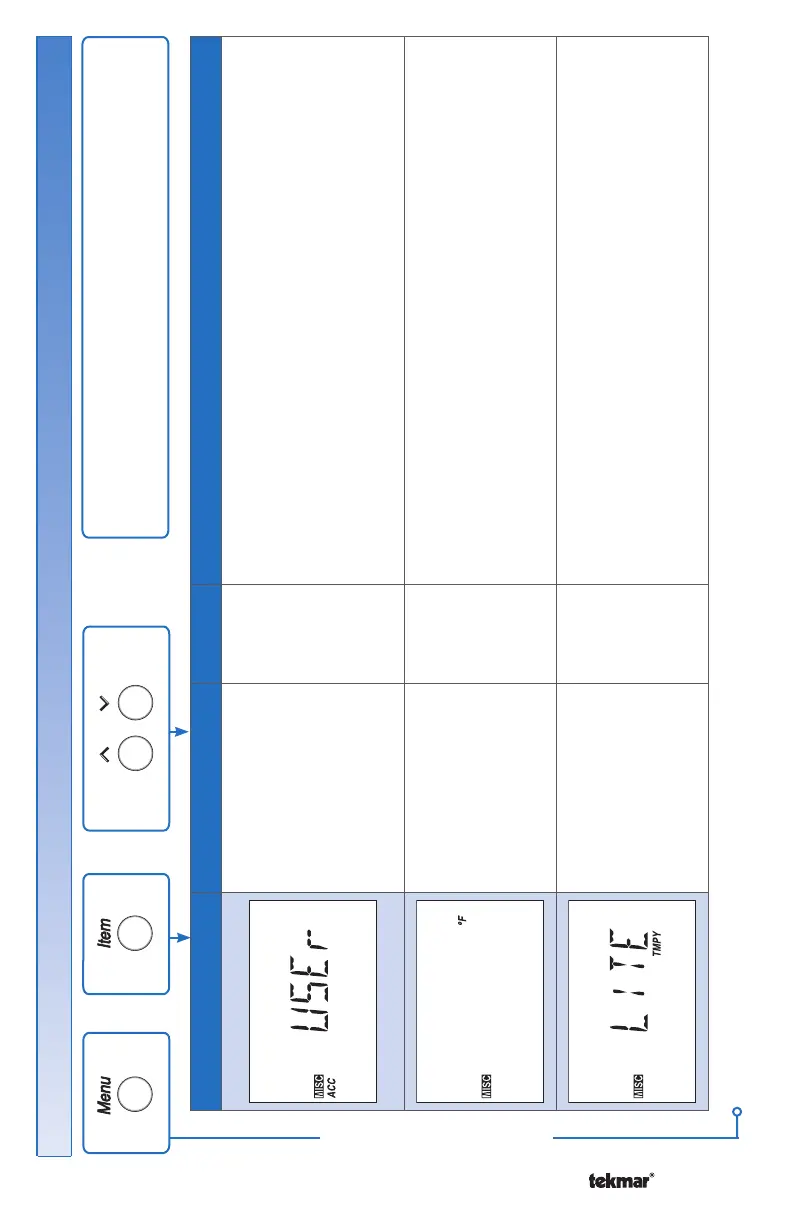17 of 32 © 2007 D 161 - 08/07
MISC MENU
MISC (Miscellaneous) Menu (1 of 2)
The Miscellaneous menu items set display and control
options such as access level and temperature units.
Item Field Range
Access
Description
SEC, LTD, USEr,
InST, ADV
Default = USEr
SEC
LTD
USEr
InST
ADV
ACCESS LEVEL
The access level of the setpoint control. The access column
shows which items are visible in each access level.
Note: This item is only available when DIP switch 1 is set to
the Unlock position and the tN4 system control DIP switch is
set to the Unlock position.
°F, °C
Default = °F
USEr
InST
ADV
UNITS SECTION J
Select Fahrenheit or Celsius as the temperature units.
ON, TMPY, OFF
Default = TMPY
InST
ADV
BACKLIGHT SECTION K
Select whether the backlight displays permanently, temporarily,
or is off. The temporary backlight lasts for 30 seconds.
Continued on next page.
