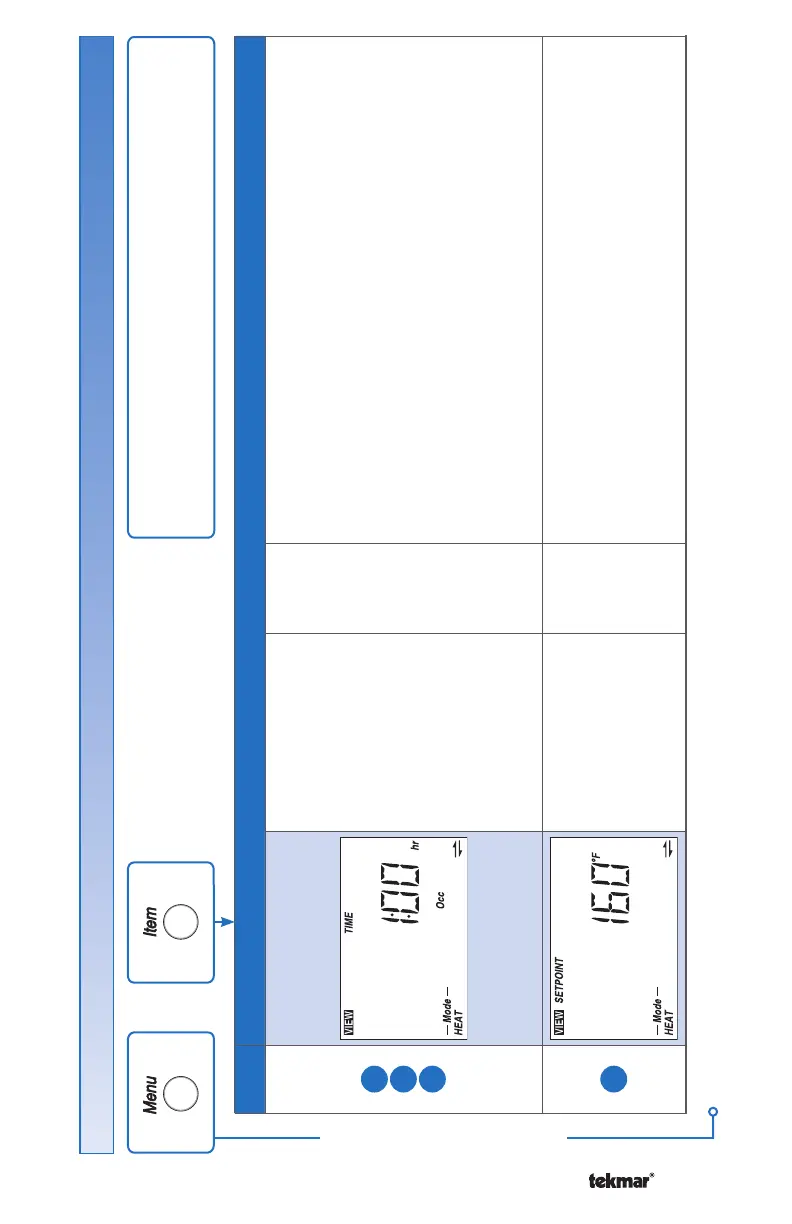7 of 32 © 2007 D 161 - 08/07
VIEW MENU
VIEW Menu (1 of 3)
Mode Item Field Range Access Description
1
2
4
0:01 to 24:00 hr
LTD
USEr
InST
ADV
OCCUPIED TIME SECTION B, D, E
Displays the amount of time left on the manual override.
The setpoint device operates at the Occupied temperature
and then reverts back Scheduled temperature. Time
counts down to 0:00 hours.
Cancel the override by pressing the Up and Down
buttons together at the same time or through the user
switch or gateway.
Note: This item is only available when a programmable
setback schedule or normally unoccupied has been
selected.
1
-31 to 266°F
(-35.0 to 130.0°C)
SEC
LTD
USEr
InST
ADV
SETPOINT SECTION A
Displays the measured setpoint sensor temperature.
The VIEW menu items display the current operating
temperatures and status information of the system.
Continued on next page.
Display Menus