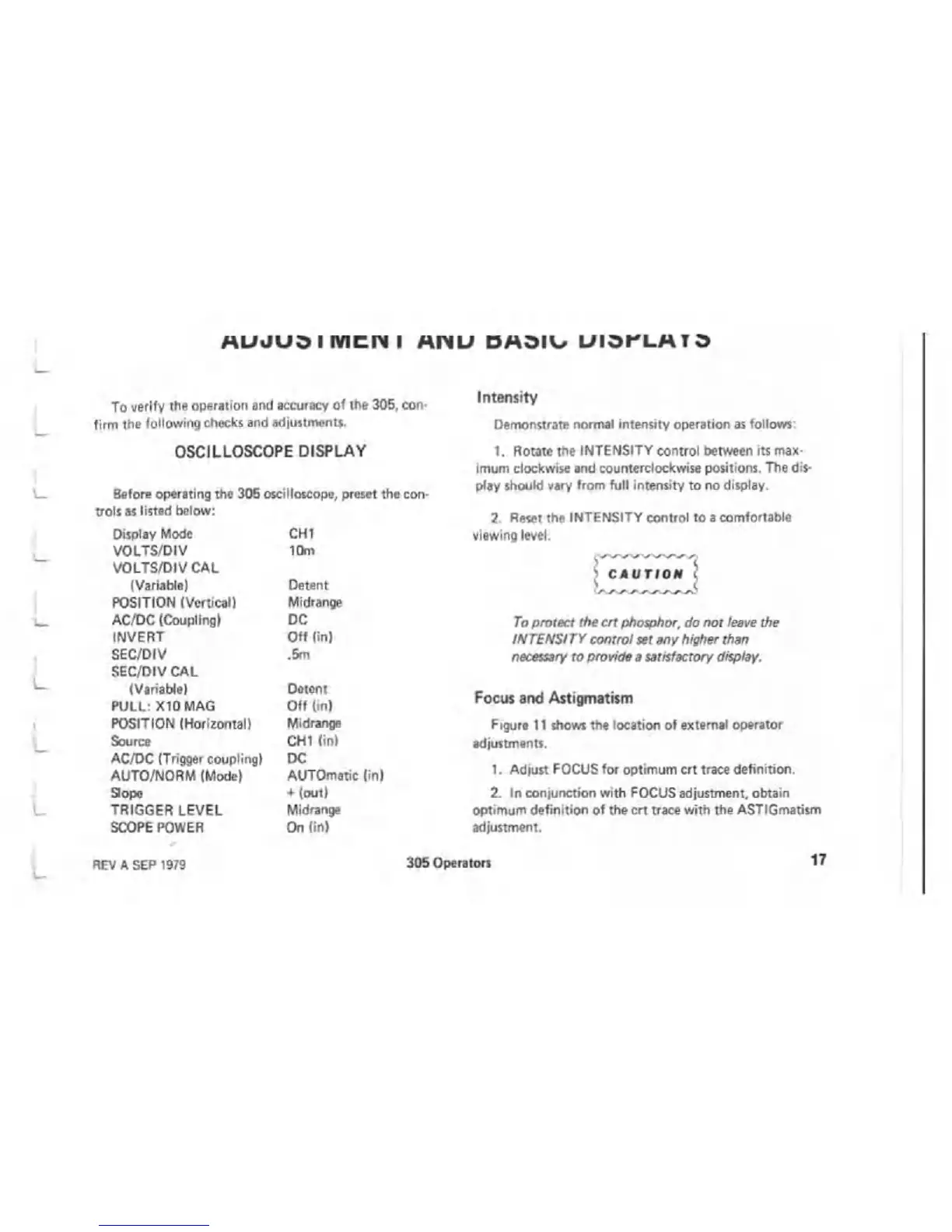H U JU d llV IC n i AINU DM5IU U lO rL M T O
To verify the operation and accuracy of the 305, con
firm the following checks and adjustments.
OSCILLOSCOPE DISPLAY
Before operating the 305 oscilloscope, preset the con-
trols as listed below:
Display Mode CHI
VOLTS/DIV
10m
VOLTS/DIV CAL
(Variable) Detent
POSITION (Vertical)
Midrange
AC/DC (Coupling) DC
INVERT
Off (in)
SEC/DIV
.5m
SEC/DIV CAL
(Variable)
Detent
PULL: X I0 MAG
Off (in)
POSITION (Horizontal)
Midrange
Source
CHI (in)
AC/DC (Trigger coupling) DC
AUTO/NORM (Mode) AUTOmatic (in)
Slope
+ (out)
TRIGGER LEVEL
Midrange
SCOPE POWER
On (in)
Intensity
Demonstrate normal intensity operation as follows:
1. Rotate the INTENSITY control between its max
imum clockwise and counterclockwise positions. The dis
play should vary from full intensity to no display.
2. Reset the INTENSITY control to a comfortable
viewing level.
CAUTION <
To protect the crt phosphor, do not leave the
INTENSITY control set any higher than
necessary to provide a satisfactory display.
Focus and Astigmatism
Figure 11 shows the location of external operator
adjustments.
1. Adjust FOCUS for optimum crt trace definition.
2. In conjunction with FOCUS adjustment, obtain
optimum definition of the crt trace with the ASTIGmatism
adjustment.
REV A SEP 1979
305 Operators
17
