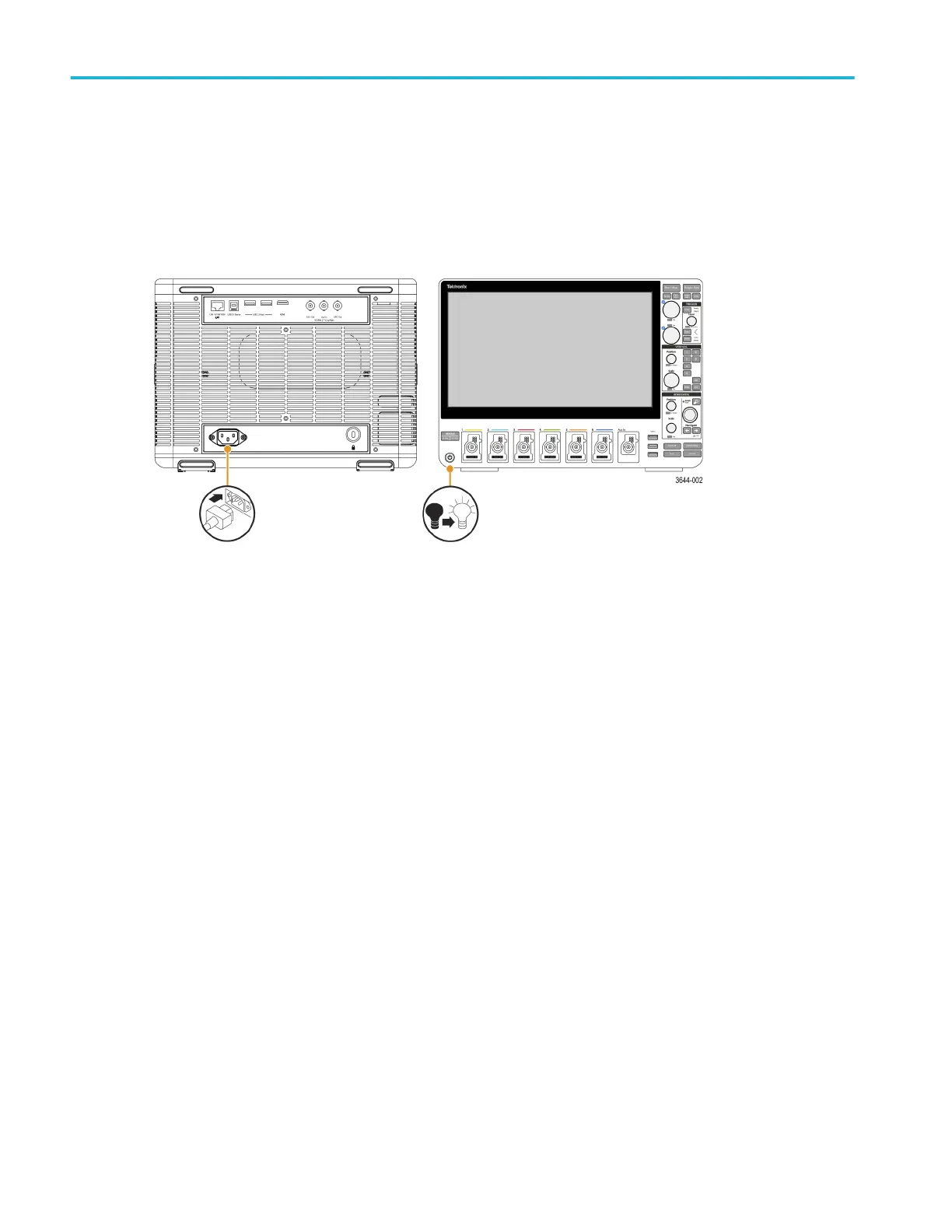Powering the oscilloscope
Use this procedure to connect the oscilloscope to line power and power on and off the oscilloscope. Always connect the
oscilloscope to AC power using the power cord that shipped with the instrument.
Prerequisite: Use the AC power cord that shipped with your oscilloscope.
1. Connect the supplied power cord to the oscilloscope power connector on the back of the instrument.
Figure 1: MSO44, MSO46 power cord connector and power standby switch
2. Connect the power cord to an appropriate AC mains source.
Power is supplied to the power supply and some other boards whenever the AC power cord is connected to a live mains
circuit, putting the instrument in standby mode.
3. Push the front panel power button to power the instrument on and off.
The power button color indicates instrument power states:
Unlit – no AC power applied
Yellow – standby mode
Blue – powered on
4. To completely remove power from the instrument, disconnect the power cord.
Installing your instrument
4 MSO44, MSO46 Installation and Safety Manual
ООО "Техэнком" Контрольно-измерительные приборы и оборудование www.tehencom.com
