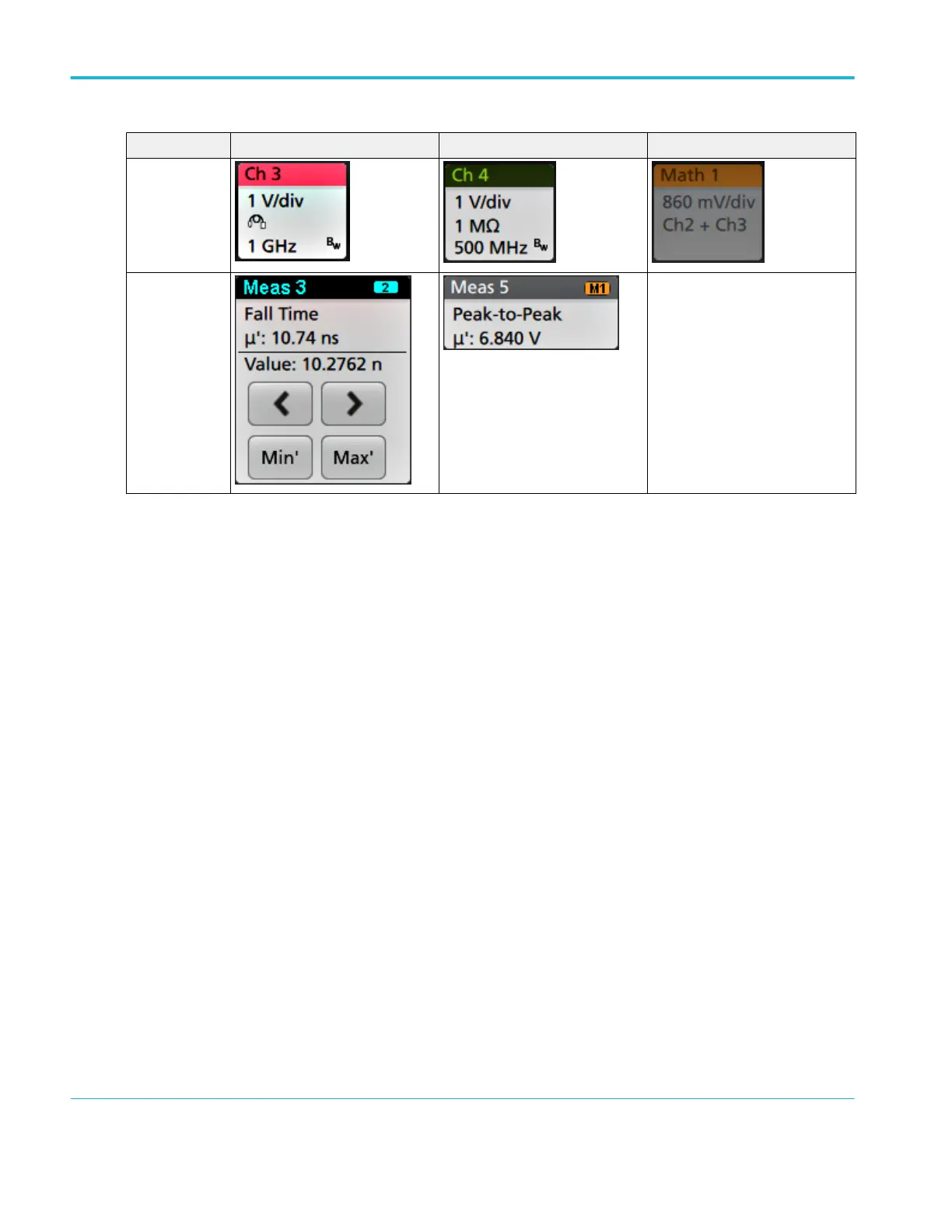Badge type Selected Unselected Turned off or in use
1
Channel or
Waveform
Measurement N/A
Configuration menus
Configuration menus let you quickly set the parameters for channels, system settings (Horizontal, Trigger, Acquisition),
measurements, cursor readouts, Waveform and Plot views, note text, and so on.
Double-tap an item (badge, Waveform View or Plot View, cursor readouts, note text, and so on) to open its configuration menu.
For example, double-tap a Channel badge in the Settings Bar to open its configuration menu.
Selections or values that you enter take effect immediately. Menu contents are dynamic, and can change depending on your
selections, instrument options, or attached probes.
Related settings are grouped into 'panels.' Tap the panel name to show those settings. Changes to panel settings can change
the values and/or fields shown in that panel and other panels.
1
A dimmed Channel badge means the screen waveform is turned off (but not deleted). A dimmed Waveform badge means that the waveform display is turned off, or it is
being used as a source by a measurement and cannot be deleted until the measurement is deleted.
Getting acquainted with your instrument
26 MSO44, MSO46 Installation and Safety Manual
ООО "Техэнком" Контрольно-измерительные приборы и оборудование www.tehencom.com