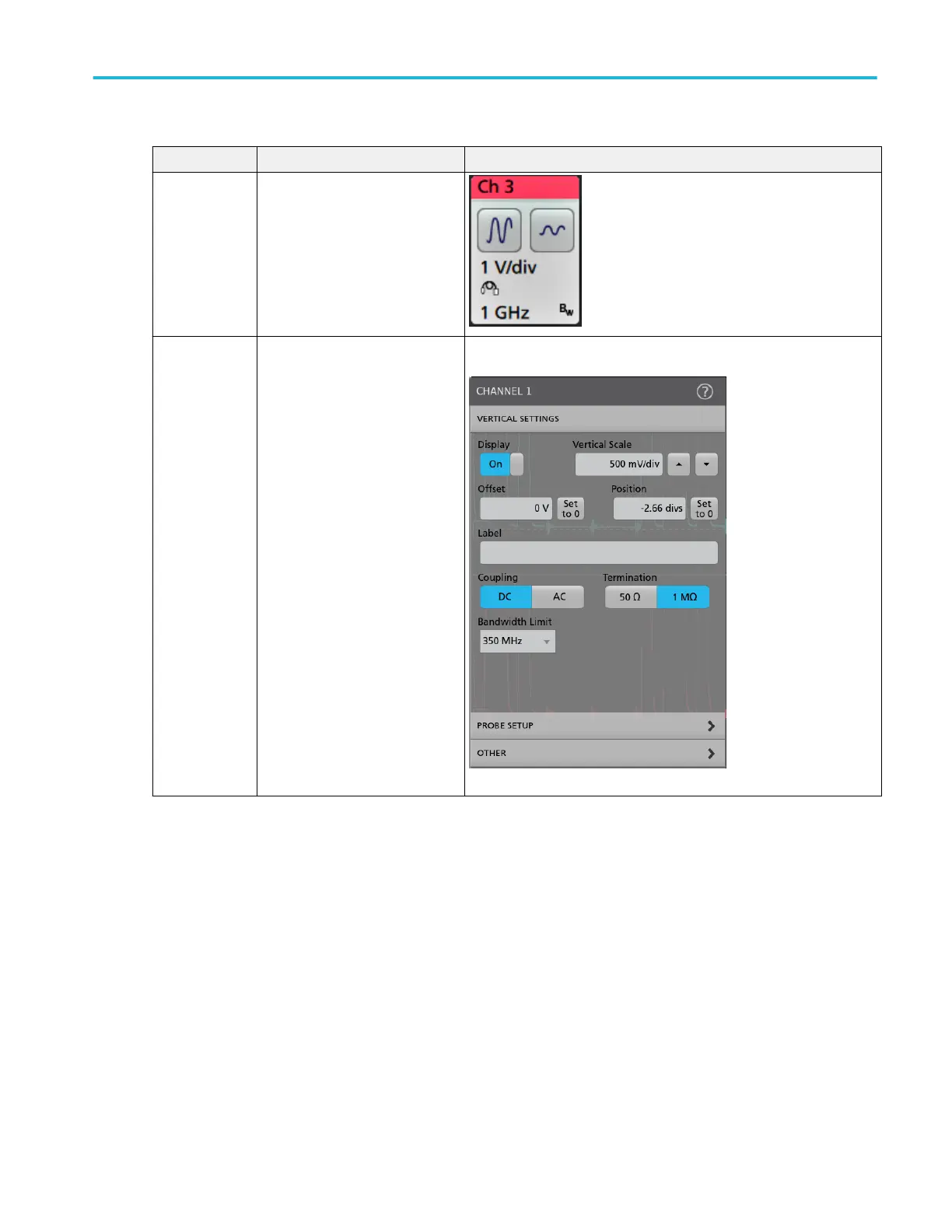Common badge actions
Action Result Example
Single tap Immediate access controls (Scale,
Navigation).
Double tap Configuration menu with access to
all settings for the badge.
Badge selection status
The appearance of a badge indicates its selection status (selected or unselected), or if a measurement needs to be deleted to
close a channel or waveform badge.
Getting acquainted with your instrument
MSO44, MSO46 Installation and Safety Manual 25
ООО "Техэнком" Контрольно-измерительные приборы и оборудование www.tehencom.com