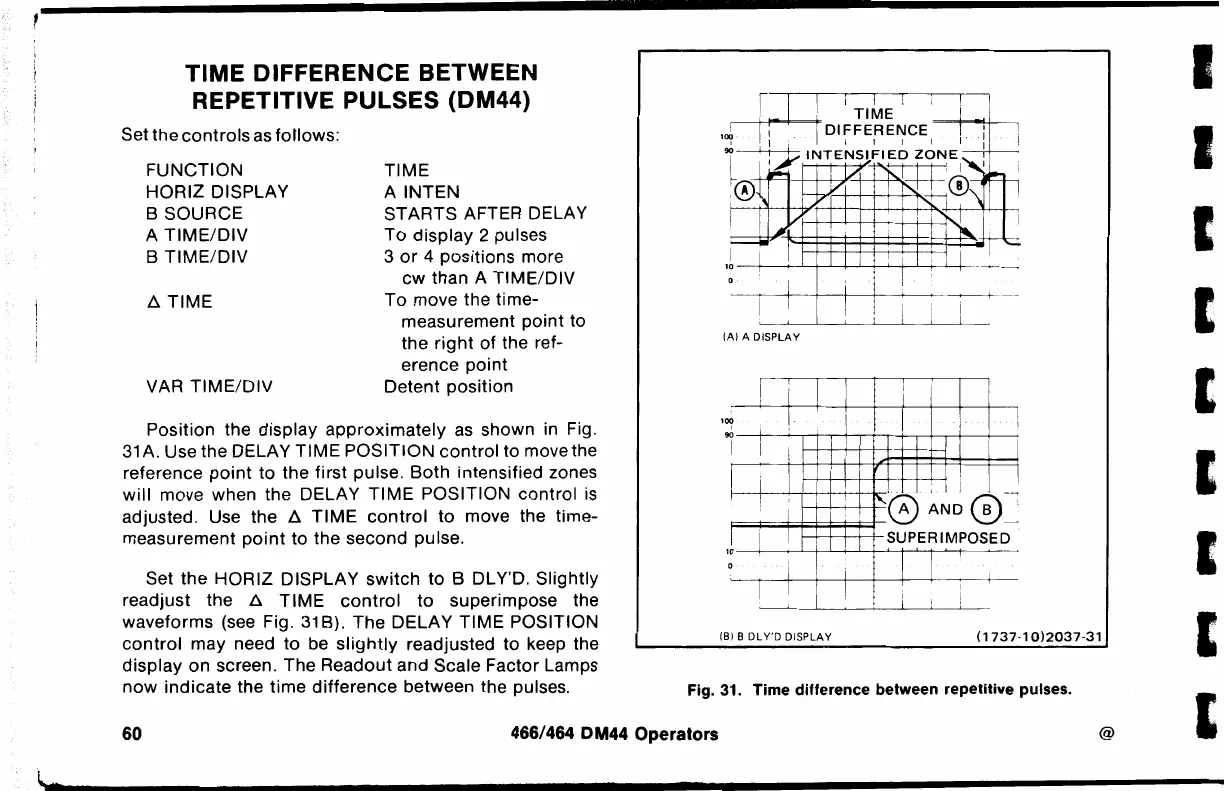TIME
DIFFERENCE BETWEEN
REPETITIVE PULSES (DM44)
Set the
controls
as
follows:
FUNCTION
HORIZ
DISPLAY
B SOURCE
A
TIME/DIV
B
TIME/DIV
fl
TIME
VAR
TIME/DIV
TIME
AINTEN
ST ARTS AFTER DELAY
To
display
2 pulses
3
or
4 positions more
cw
than A TIME/DIV
To
move the time-
measurement
point
to
the
right
of
the ref-
erence point
Detent position
Position the display
approximately
as
shown in Fig.
31A. Use the DELAY
TIME
POSITION
control
to move the
reference
point
to
the first pulse.
Both
intensified zones
will move when the DELAY
TIME
POSITION
control
is
adjusted. Use the
fl
TIME
control
to move the time-
measurement
point
to the second pulse.
100
-~----+-----+---+--+----+-~~
--
(A) A
DISPLAY
100
90
I
I
I
I
0
0
:
I i
I
!
i
i
i I
!
I
I
I
i
I
I
I
(8) B
DL
Y'D
DISPLAY
i
I
:
I I
I
1
I
i
I
i
I
I
I
: J:: I I J
'-0
AND©~
SUPERIMPOSED
I
+--
I
i I
I
(1737-10)2037-31
Set the
HORIZ
DISPLAY switch to B DLY'D. Slightly
readjust the
fl
TIME
control
to
superimpose the
waveforms (see Fig.
31
B). The DELAY TIME POSITION
control
may need to be
slightly
readjusted to keep the
display on screen. The Readout and Scale Factor Lamps
now
indicate
the time
difference
between the pulses.
Fig.
31.
Time difference between repetitive pulses.
60 466/464 DM44 Operators
@
I
I
E
I