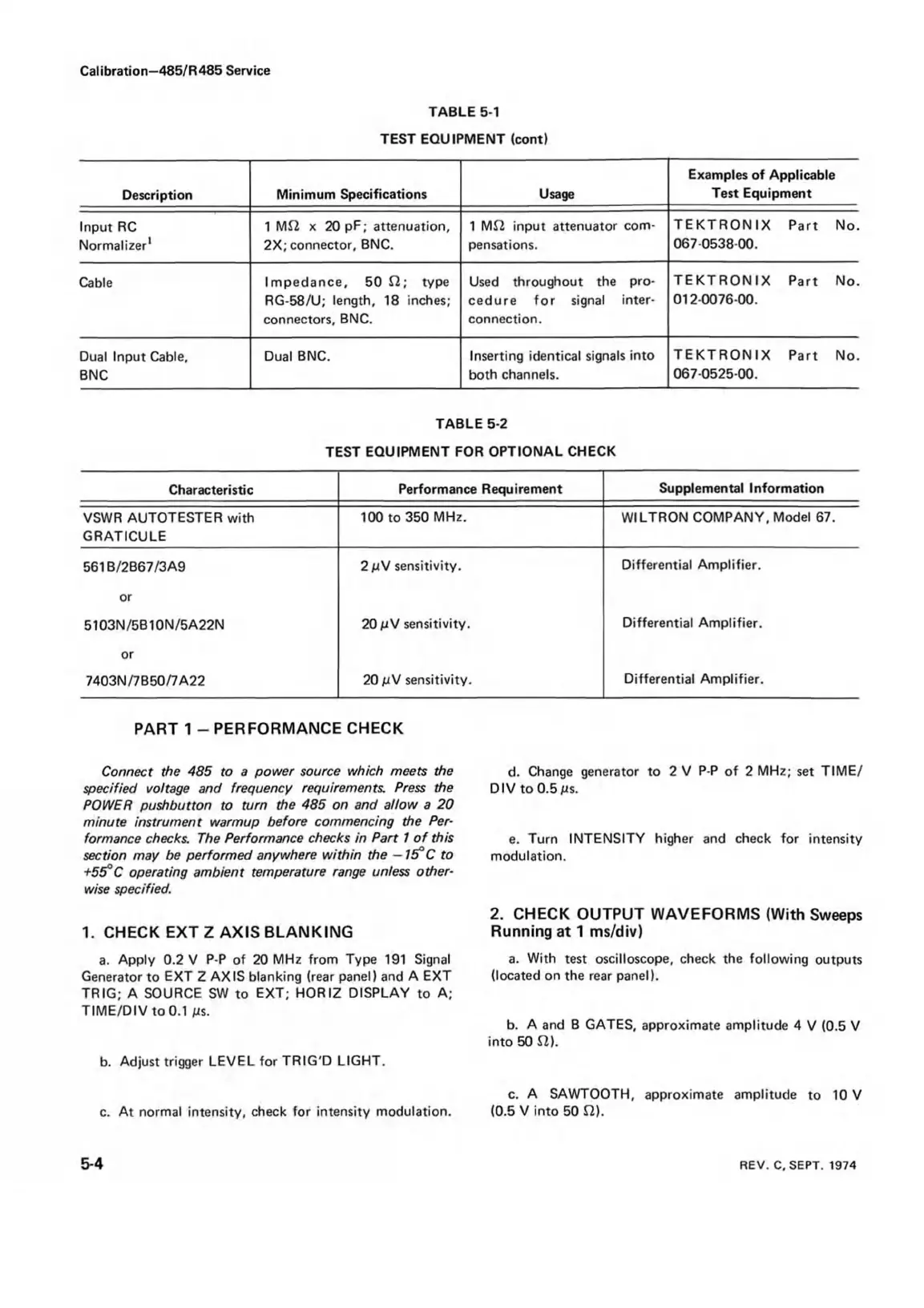Calibration—485/R 485 Service
TABLE 5-1
TEST EQUIPMENT (cont)
Description
Minimum Specifications Usage
Examples of Applicable
Test Equipment
Input RC
Normalizer1
1 MS2 x 20 pF; attenuation,
2X; connector, BNC.
1 MS2 input attenuator com
pensations.
TEK TR O N IX Part No.
067-0538-00.
Cable
Impedance, 50 El\ type
RG-58/U; length, 18 inches;
connectors, BNC.
Used throughout the pro
cedure fo r signal inter
connection.
TEK TR O N IX Part No.
012-0076-00.
Dual Input Cable,
BNC
Dual BNC.
Inserting identical signals into
both channels.
TEK TR O N IX Part No.
067-0525-00.
TABLE 5-2
TEST EQUIPMENT FOR OPTIONAL CHECK
Characteristic
Performance Requirement
Supplemental Information
VSWR AUTOTESTER with
GRATICULE
100 to 350 MHz.
WILTRON COMPANY, Model 67.
561B/2B67/3A9
2 pM sensitivity.
Differential Amplifier.
or
5103N/5B10N/5A22N
20 pV sensitivity.
Differential Amplifier.
or
7403N/7B50/7A22
20 p\! sensitivity.
Differential Amplifier.
PART 1 - PERFORMANCE CHECK
Connect the 485 to a power source which meets the
specified voltage and frequency requirements. Press the
POWER pushbutton to turn the 485 on and allow a 20
minute instrument warmup before commencing the Per
formance checks. The Performance checks in Part 1 o f this
section may be performed anywhere within the — 15°C to
+55°C operating ambient temperature range unless other
wise specified.
1. CHECK EXT Z AXIS BLANKING
a. Apply 0.2 V P-P of 20 MHz from Type 191 Signal
Generator to EXT Z AXIS blanking (rear panel) and A EXT
TRIG; A SOURCE SW to EXT; HORIZ DISPLAY to A;
TIME/DIV to 0.1 ps.
b. Adjust trigger LEVEL for TRIG'D LIGHT.
c. At normal intensity, check for intensity modulation.
d. Change generator to 2 V P-P of 2 MHz; set TIME/
DIV to 0.5ps.
e. Turn INTENSITY higher and check for intensity
modulation.
2. CHECK OUTPUT WAVEFORMS (With Sweeps
Running at 1 ms/div)
a. With test oscilloscope, check the following outputs
(located on the rear panel).
b. A and B GATES, approximate amplitude 4 V (0.5 V
into 50 El).
c. A SAWTOOTH, approximate amplitude to 10 V
(0.5 V into 50 El).
5-4 REV. C, SEPT. 1974