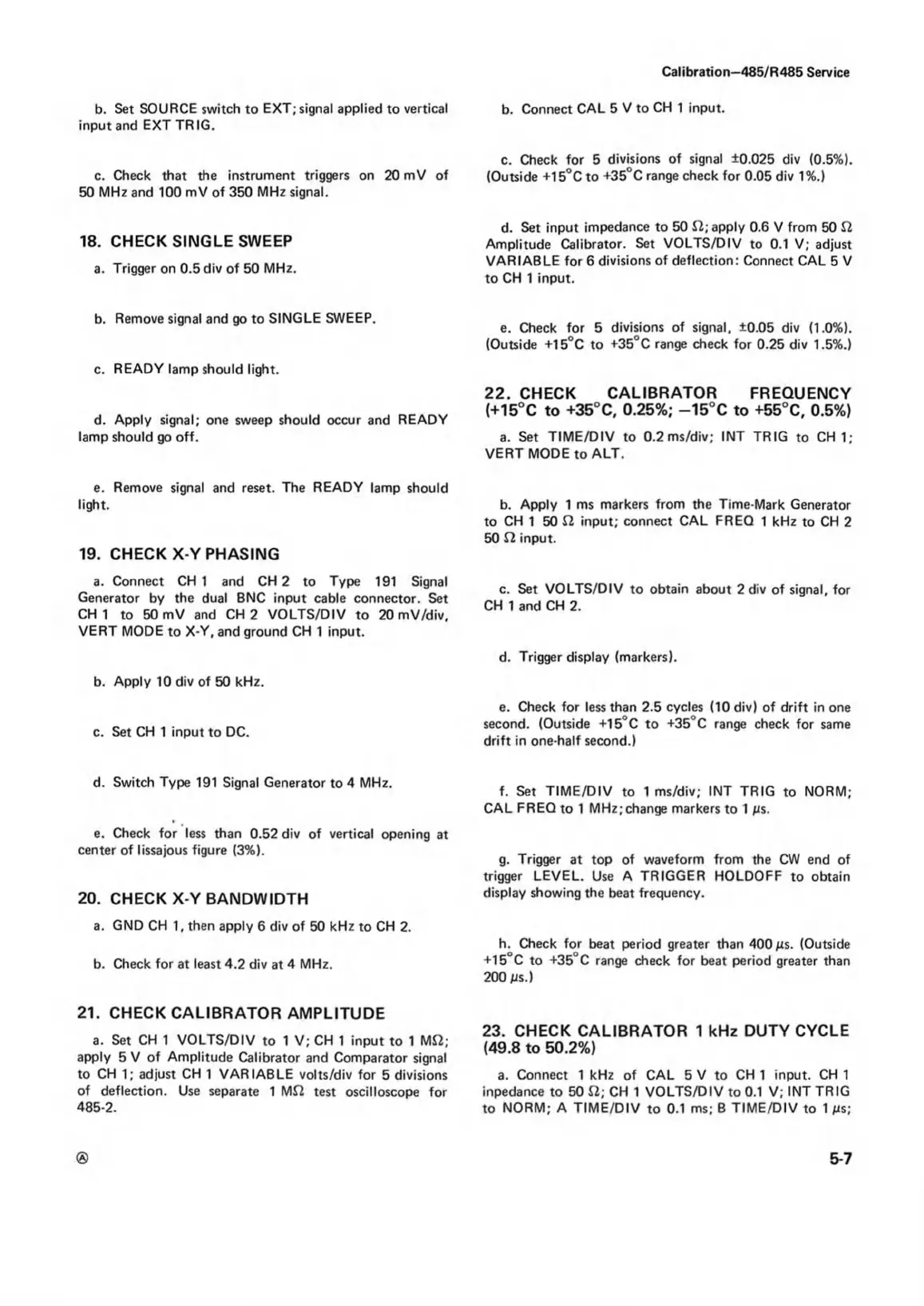Calibration—485/R485 Service
b. Set SOURCE switch to EXT; signal applied to vertical
input and EXT TRIG.
c. Check that the instrument triggers on 20 mV of
50 MHz and 100 mV of 350 MHz signal.
18. CHECK SINGLE SWEEP
a. Trigger on 0.5 div of 50 MHz.
b. Remove signal and go to SINGLE SWEEP.
c. READY lamp should light.
d. Apply signal; one sweep should occur and READY
lamp should go off.
e. Remove signal and reset. The READY lamp should
light.
19. CHECK X-Y PHASING
a. Connect C HI and CH 2 to Type 191 Signal
Generator by the dual BNC input cable connector. Set
CH I to 50 mV and CH 2 VOLTS/DIV to 20 mV/div,
VERT MODE to X-Y, and ground CH 1 input.
b. Apply 10 div of 50 kHz.
c. Set CH 1 input to DC.
d. Switch Type 191 Signal Generator to 4 MHz.
e. Check for less than 0.52 div of vertical opening at
center of lissajous figure (3%).
20. CHECK X-Y BANDWIDTH
a. GND CH 1, then apply 6 div of 50 kHz to CH 2.
b. Check for at least 4.2 div at 4 MHz.
21. CHECK CALIBRATOR AMPLITUDE
a. Set CH 1 VOLTS/DIV to 1 V; CH 1 input to 1 MJ2;
apply 5 V of Amplitude Calibrator and Comparator signal
to CH 1; adjust CH 1 VARIABLE volts/div for 5 divisions
of deflection. Use separate 1 MJ2 test oscilloscope for
485-2.
b. Connect CAL 5 V to CH 1 input.
c. Check for 5 divisions of signal ±0.025 div (0.5%).
(Outside +15°C to +35°C range check for 0.05 div 1 %.)
d. Set input impedance to 50 S2; apply 0.6 V from 50
Amplitude Calibrator. Set VOLTS/DIV to 0.1 V; adjust
VARIABLE for 6 divisions of deflection: Connect CAL 5 V
to CH 1 input.
e. Check for 5 divisions of signal, ±0.05 div (1.0%).
(Outside +15°C to +35°C range check for 0.25 div 1.5%.)
22 . CHECK CALIBRATOR FREQUENCY
(+15°C to +35°C, 0.25%; -15°C to +55°C, 0.5%)
a. Set TIME/DIV to 0.2ms/div; INT TRIG to CH 1;
VERT MODE to ALT.
b. Apply 1 ms markers from the Time-Mark Generator
to CH 1 50 input; connect CAL FREQ 1 kHz to CH 2
50 £2 input.
c. Set VOLTS/DIV to obtain about 2 div of signal, for
CH 1 and CH 2.
d. Trigger display (markers).
e. Check for less than 2.5 cycles (10 div) of drift in one
second. (Outside +15°C to +35°C range check for same
drift in one-half second.)
f. Set TIME/DIV to 1 ms/div; INT TRIG to NORM;
CAL FREQ to 1 MHz;change markers to 1 ps.
g. Trigger at top of waveform from the CW end of
trigger LEVEL. Use A TRIGGER HOLDOFF to obtain
display showing the beat frequency.
h. Check for beat period greater than 400 ps. (Outside
+15°C to +35°C range check for beat period greater than
200 ps.)
23. CHECK CALIBRATOR 1 kHz DUTY CYCLE
(49.8 to 50.2%)
a. Connect 1 kHz of CAL 5 V to CH 1 input. CH 1
inpedance to 50 ft; CH 1 VOLTS/DIV to 0.1 V; INT TRIG
to NORM; A TIME/DIV to 0.1 ms; B TIME/DIV to 1 ps;
®
5-7