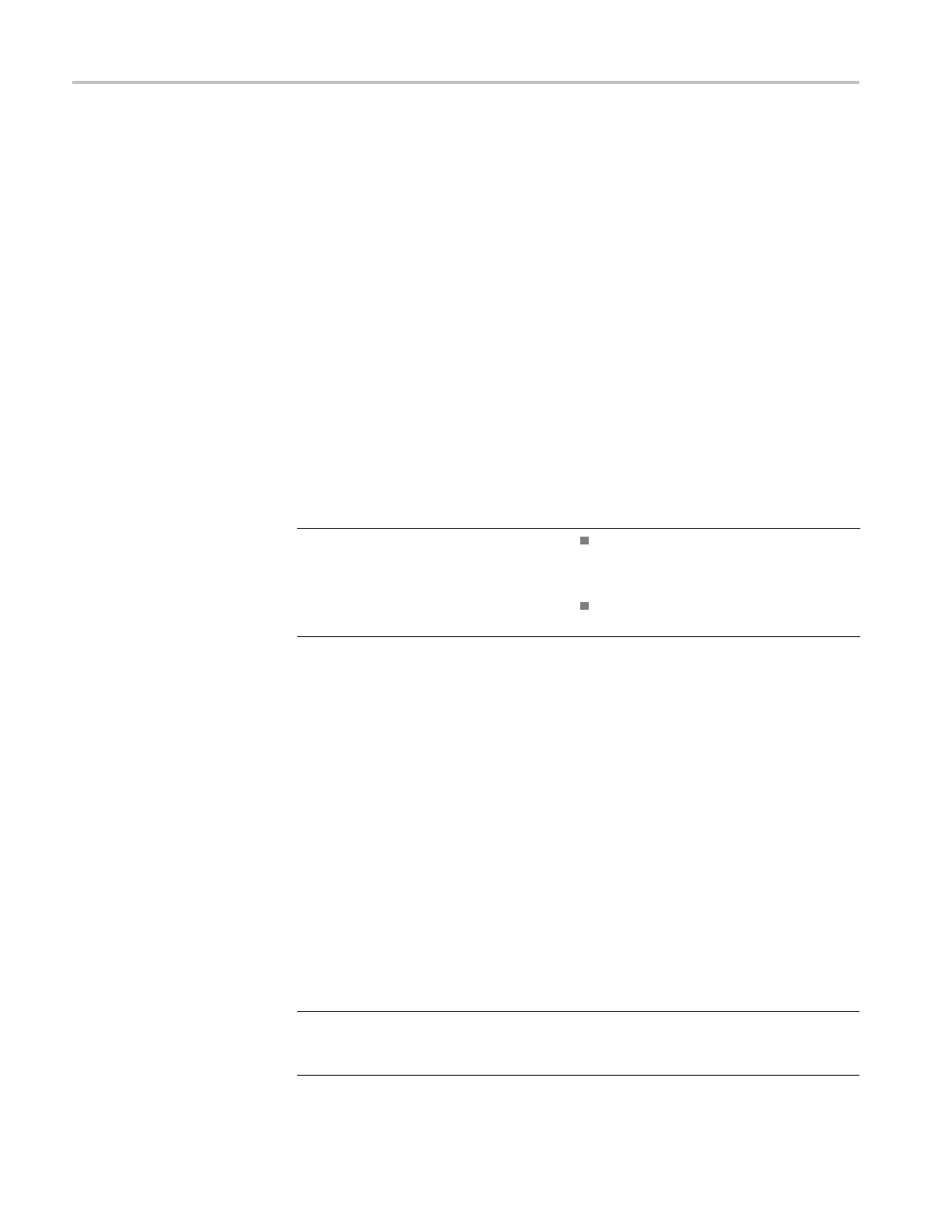Performance verification
1. Select Diagnos
tics in the Utility menu:
Utility (front-panel) > -more- (bezel) > Diagnostics/Calibration > Execute
Diagnostics
2. Wait until the test is completed.
3. Verify passing of the diagnostics.
If the diagnostics completes without finding any problems, the message
“PASSED”isdisplayed.
When an error is detected during diagnostic execution, the instrument displays
an error code. Error codes are described in Error codes on (See page 23, Error
codes.).
4. Press any front-panel button to exit the calibration.
Calibration
This procedure uses internal routines to verify that the instrument is operating
correctly.
Equipment required None
Prerequisites Power on the instrument and allow a
20 minute w arm-up before doing this
procedure.
An ambient temperature is between
+20 °C and +30 °C.
Do the following steps to run the internal routines that confirm basic functionality
and proper adjustment:
1. Select Diagnostics in the Utility menu;
Utilit
y (front-panel) > -more- (bezel) > Diagnostics/Calibration > Execute
Calibration
2. Wait until th
e test is completed.
3. Verify passing of the calibration.
If the calibration completes without any proble ms , the message “PASSED”
is displayed.
When an error is detected during calibration execution, the instrument displays
an error code. Error codes are described in Error Codes on (See page 23,
Error codes.).
4. Press any front-panel button to exit the diagnostics.
NOTE. Do not turn off the power while
executing calibration. If the power is
turned off during calibration, data stored in internal nonvolatile memory may be
lost.
22 AFG3000 Series Specifications and Performance Verification