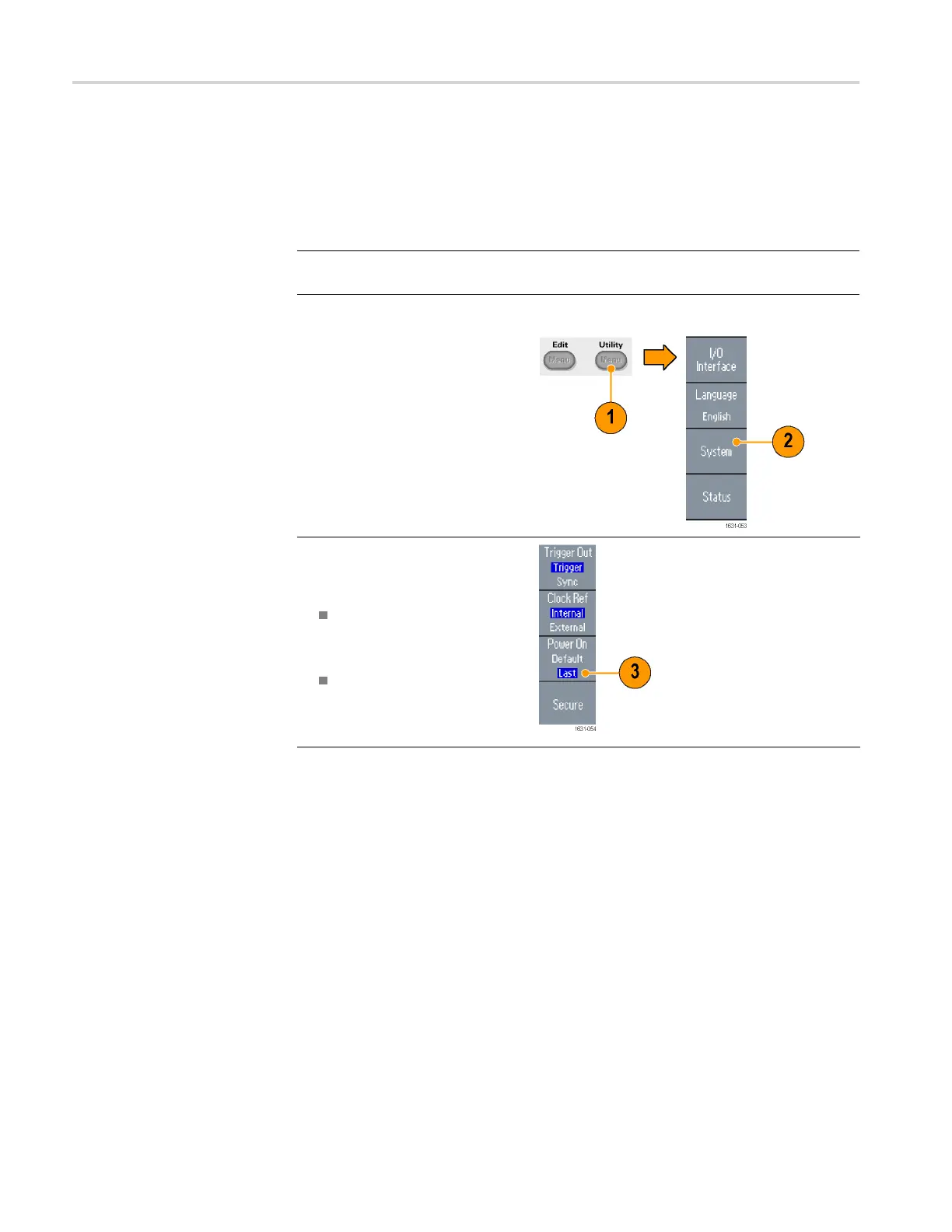Getting started
Change instru
ment settings at pow er-on
The default settings are restored when you power on the instrument. You can
change the power-on settings to the last powered-off settings from the Utility
menu using th
e following procedure.
NOTE. You can restore the instrument to its default settings at any time by pushing
the front-panel Default button.
1. Push the front-panel Utility
button.
2. Push the System bezel button.
3. Push the Power On bezel button
to select from the following the
power on settings.
Default restores the default
settings when the instrument
is powered on.
Last restores the same
settings as when the
instrument was last powered
off.
8 AFG3000 and AFG3000C Series User Manual
