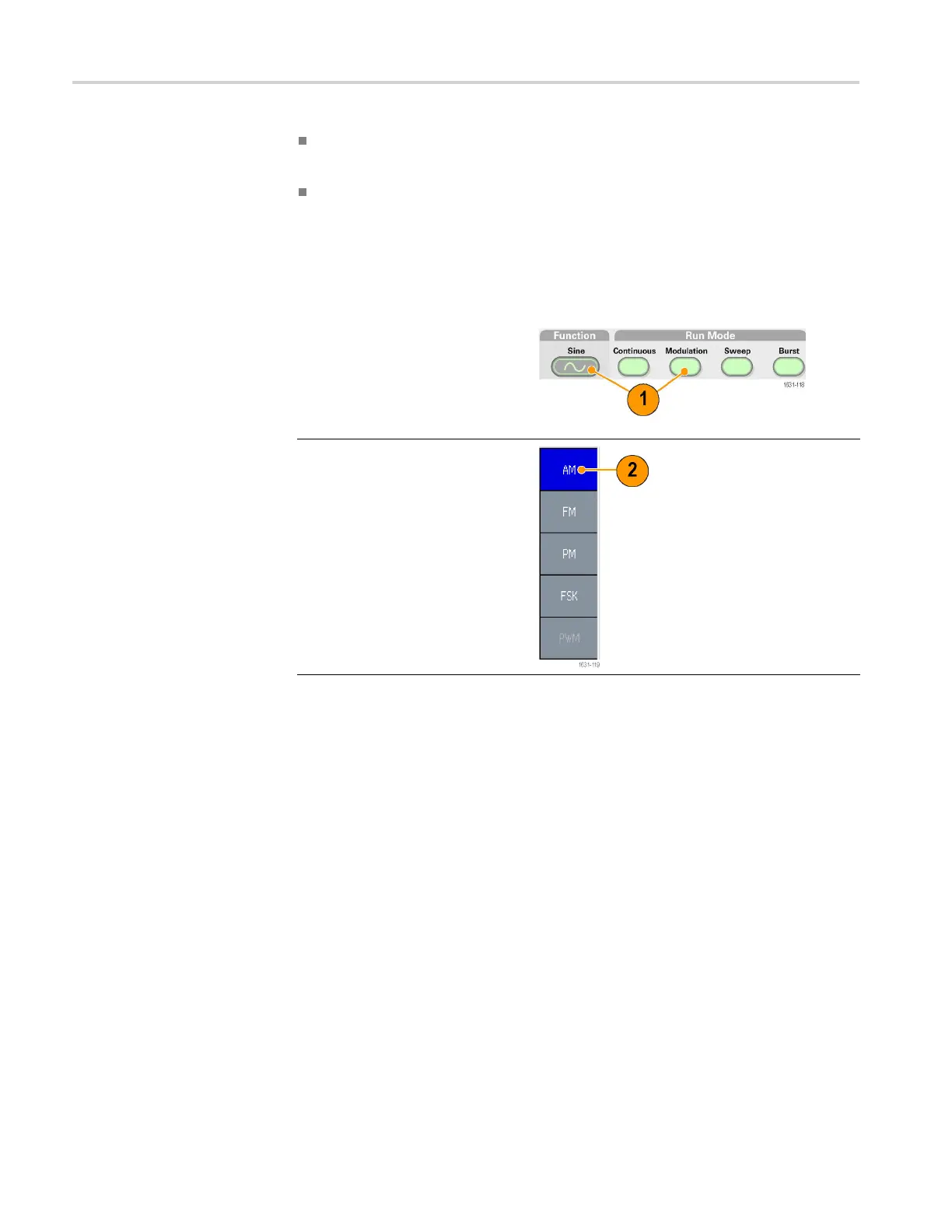Operating basics
If a start frequ
ency is higher than a stop frequency, the instrument s weeps
from the high frequency to the low frequency.
Ifyouwanttor
eturn to the Sweep menu after selecting other menus, push
the front-panel Sweep button again.
Modulate a Waveform
To Output an AM Waveform
1. Select a waveform and then
push the front-panel Modulation
button.
In this example, use sine
waveform as an output waveform
(carrier w
aveform).
2. Push the top bezel button to
display t
he modulation selection
menu.
Select AM as the modulation
type.
58 AFG3000 and AFG3000C Series User Manual
