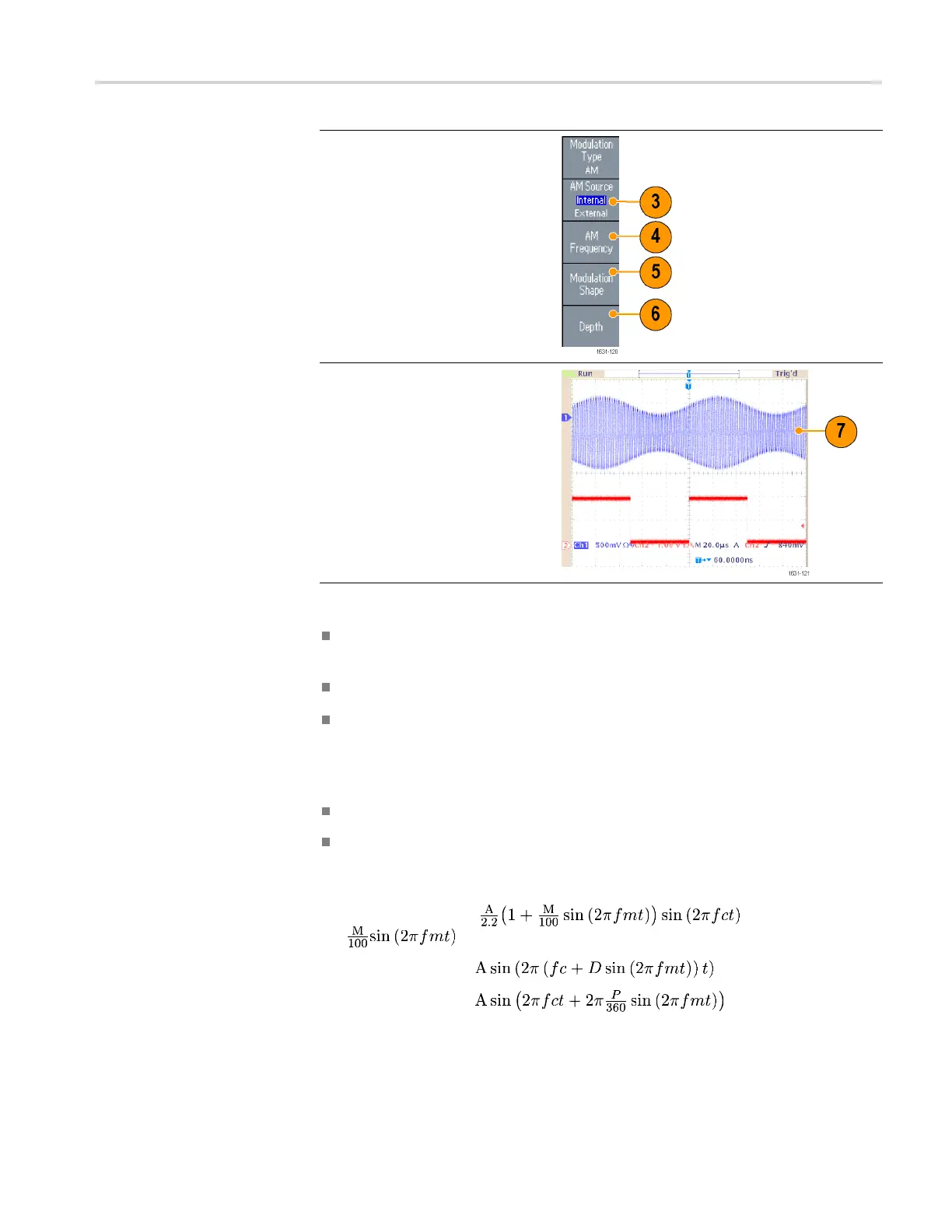Operating basics
3. Select modulation s ource.
4. Set modulation frequency.
5. Select modula
tion shape.
6. Set modulation depth.
7. This is an example amplitude
modulation waveform displayed
on an oscilloscope screen.
Quick Ti
ps
You can output frequency modulation or phase modulation waveforms in
the same way.
You cannot select Pulse, Noise, or DC as a carrier wavefor m.
You can select a n internal or external signal as an AM source. If you select
an external source and set the modulation depth to 120%, the output will be
at the maximum amplitude when a ±1 V
p-p
signal is applied to the rear panel
EXT MODULATION INPUT connector.
You can select a modulation shape from the internal memory or USB memory.
The following equations show the output amplitude of AM, FM, and PM
modulation (in this example, sine waveform is used for carrier waveform
and modulation waveform):
AM: Output(V
p-p
)= (1 +
)
FM: Output(V
p-p
)=
PM: Output(V
p-p
)=
AFG3000 and AFG3000C Series User Manual 59