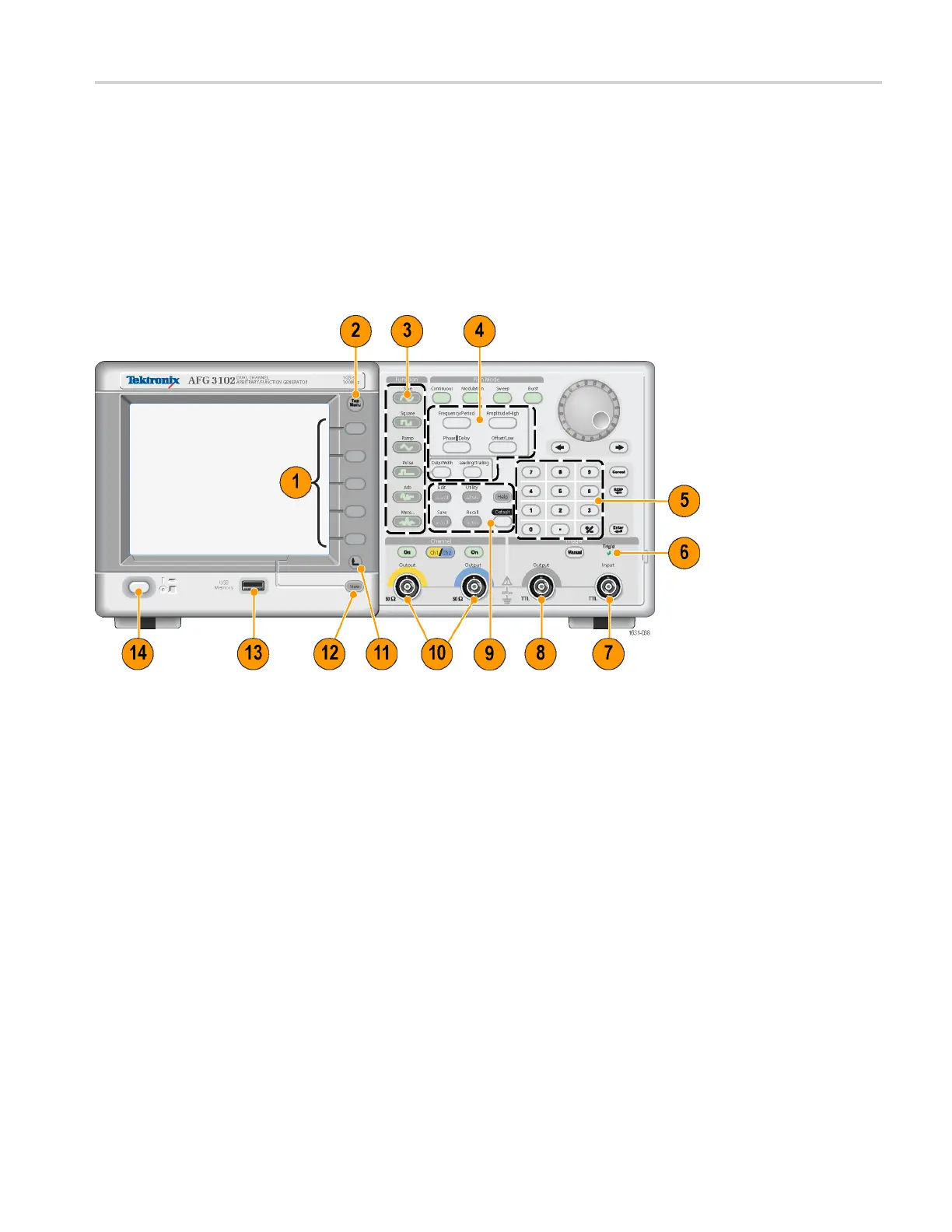Instrument interface, front panel, and rear panel
Instrument in
terface, front panel, and rear panel
Front panel overview
The front panel is divided into easy-to-use functional a reas. This section provides
you with a quick overview of the front panel controls and the screen interfac
e.
The following figure shows the front panel of the dual-channel model.
1. Bezel menu buttons
2. Top menu b utton
3. Function buttons
4. Shortcut buttons
5. Numeric keypad
6. Triggered LED is lit when the instrument receives an internal or external
trigger
7. Trigger input connector
8. Trigger output connector
9. Menu buttons
10. CH 1 and CH 2 output connectors
11. Return to previous menu button
12. View button
AFG3000 and AFG3000C Series User Manual 25
