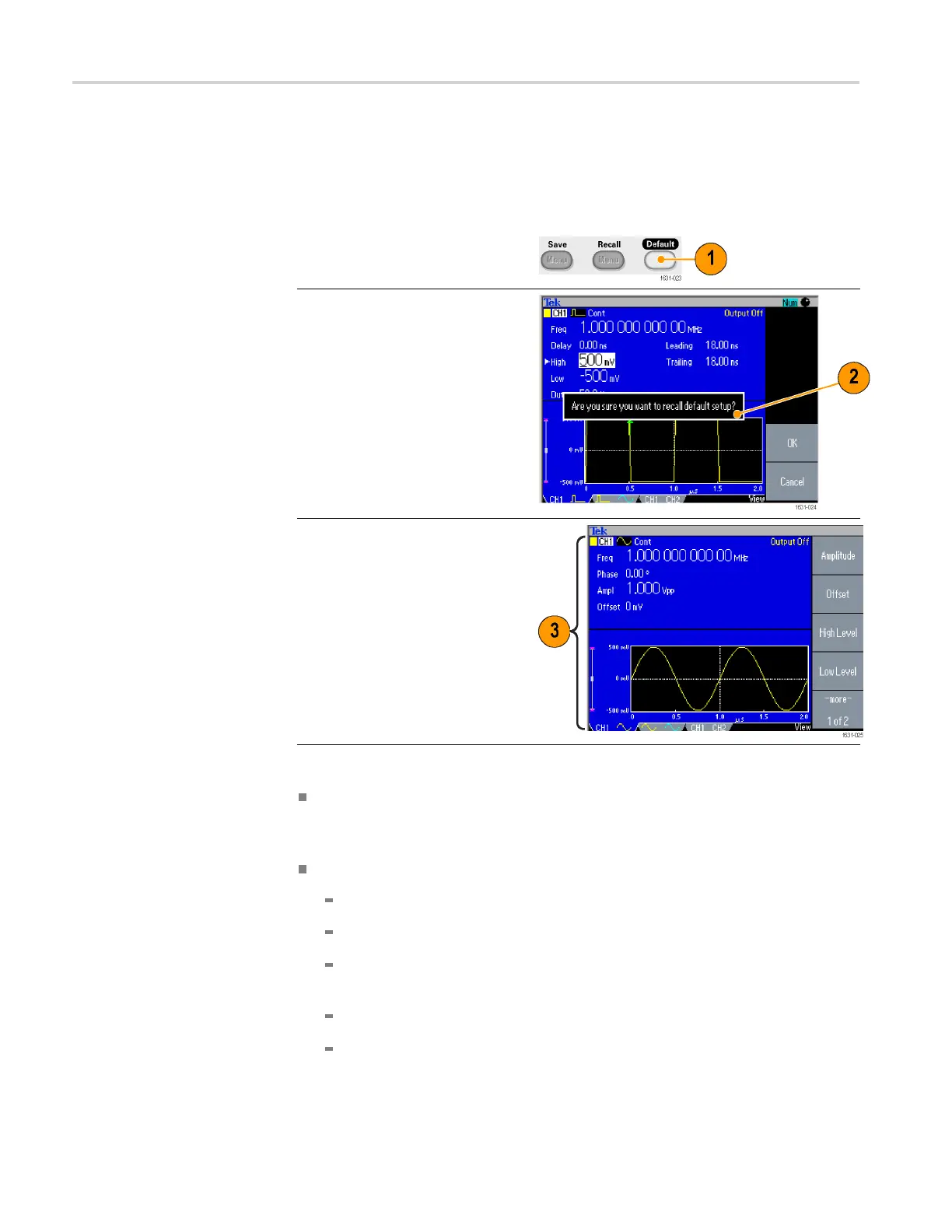Instrument interface, front panel, and rear panel
Default Setup
When you want to restore the instrument settings to the default values, use the
front-panel Default button.
1. Push the front-panel Default
button.
2. Aconfirmation pop-up message
appears on the screen.
PushOKtore
call the default
settings.
Push Cancel to cancel the recall.
3. If you select OK, the instrument
displays a 1 MHz frequency,
1 Vp-p am
plitude sine waveform
as the default setup.
Quick
Tips
The AFG3000 Series Arbitrary Function
Generators Programmer Manual
describes the default setup settings in detail. This
manual is available on the
accompanying Documentation CD
.
The front-panel Default button does not reset the following settings:
Language option
Power-on settings
System related settings (display contrast, screen saver, click tone, and
beeper)
Saved setups and arbitrary waveform data
C
alibration data
30 AFG3000 and AFG3000C Series User Manual
