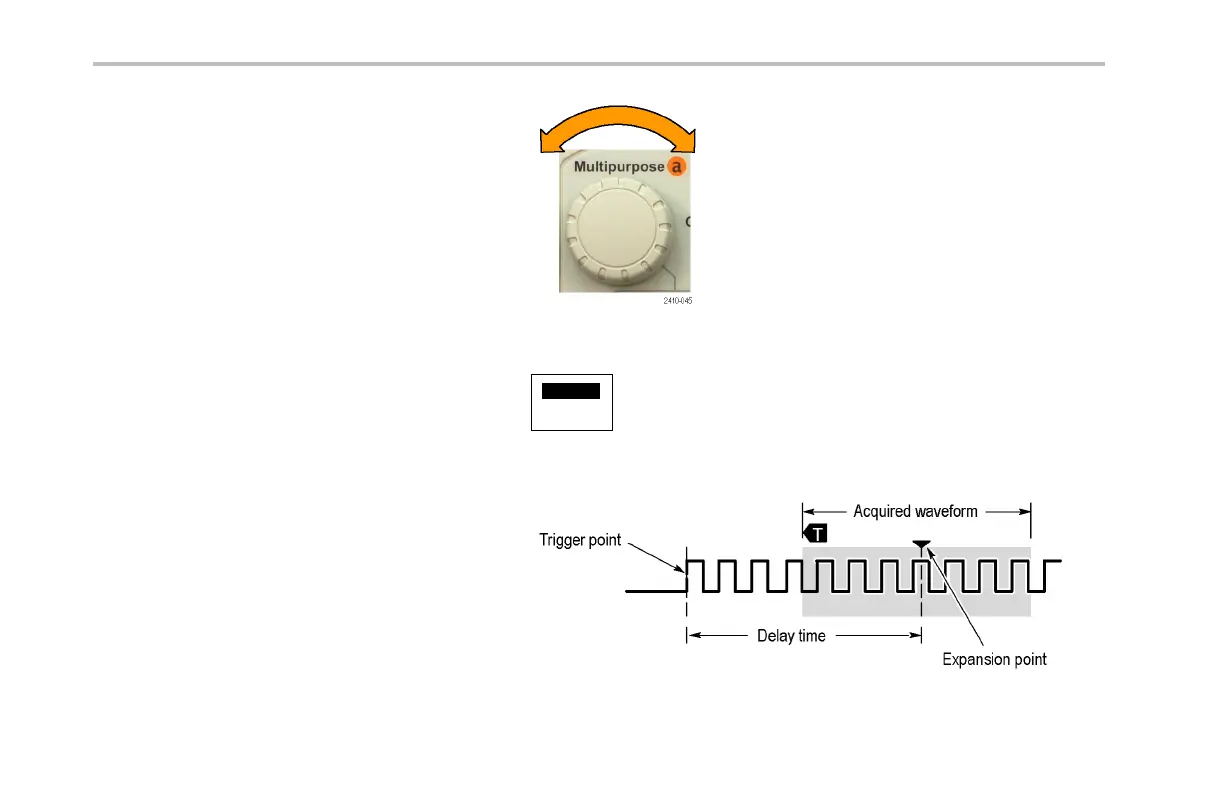Acquire the Signal
4. If you chose Average, tu rn multipurpose knob
a to set the number of waveforms to average
over.
5. Push Record L engt h.
6. Push the side-bezel menu, record length
button.
10k points
Choose among: 1000, 10 k, 100 k, 1 M, and
5Mpoints.
7. Push the lower-bezel Delay button to select
On when you want to delay the acquisition
relative to the trigge r event.
92 DPO3000 Series Oscilloscopes User Ma nual