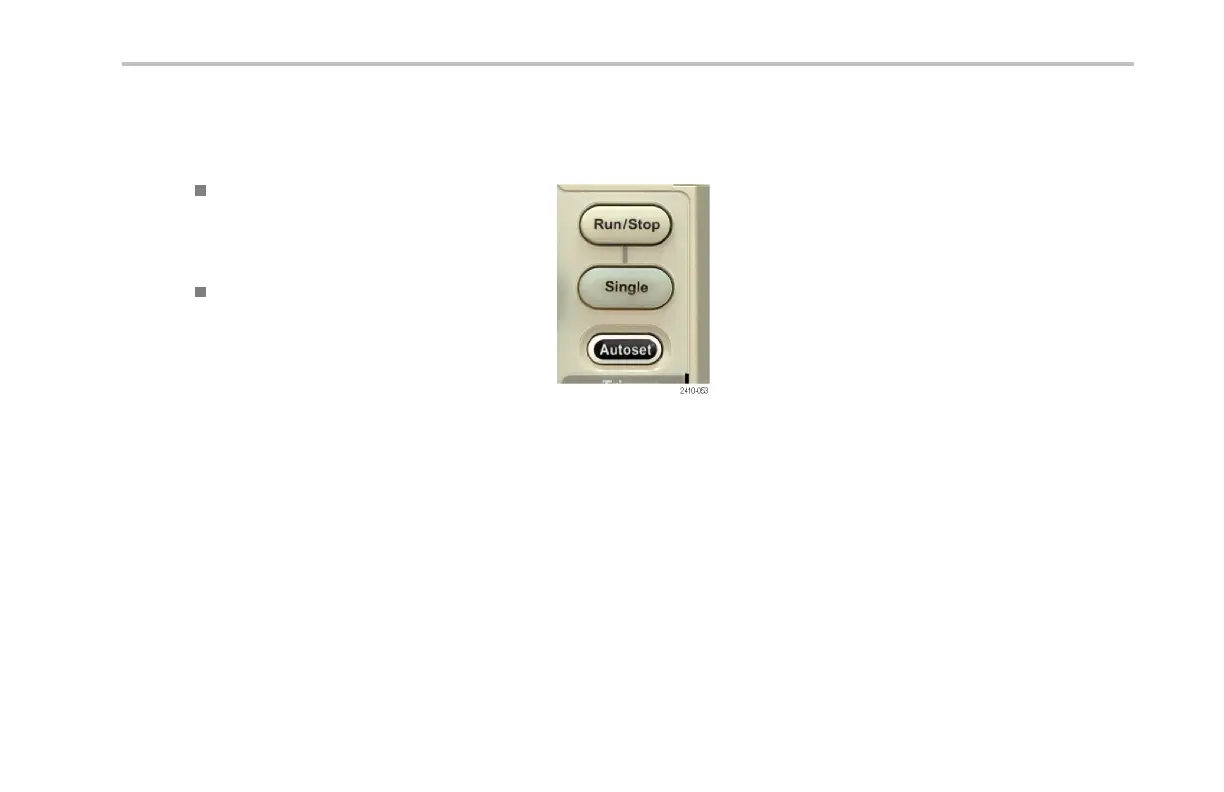Trigger Setu p
Starting and Stopping an Acquisition
After you have defined the acquisition and trigger para m eters, start the acquisition with Run/Stop or Single.
Push Run/Stop to start acquisitions. T he
oscilloscope acquires repeat edly until
you push the button again to stop the
acquisition.
Push Single to take a single acquisition.
Single sets the trigger mode to Normal for
the single acquisition.
DPO3000 Series Oscilloscopes User Manua l 135