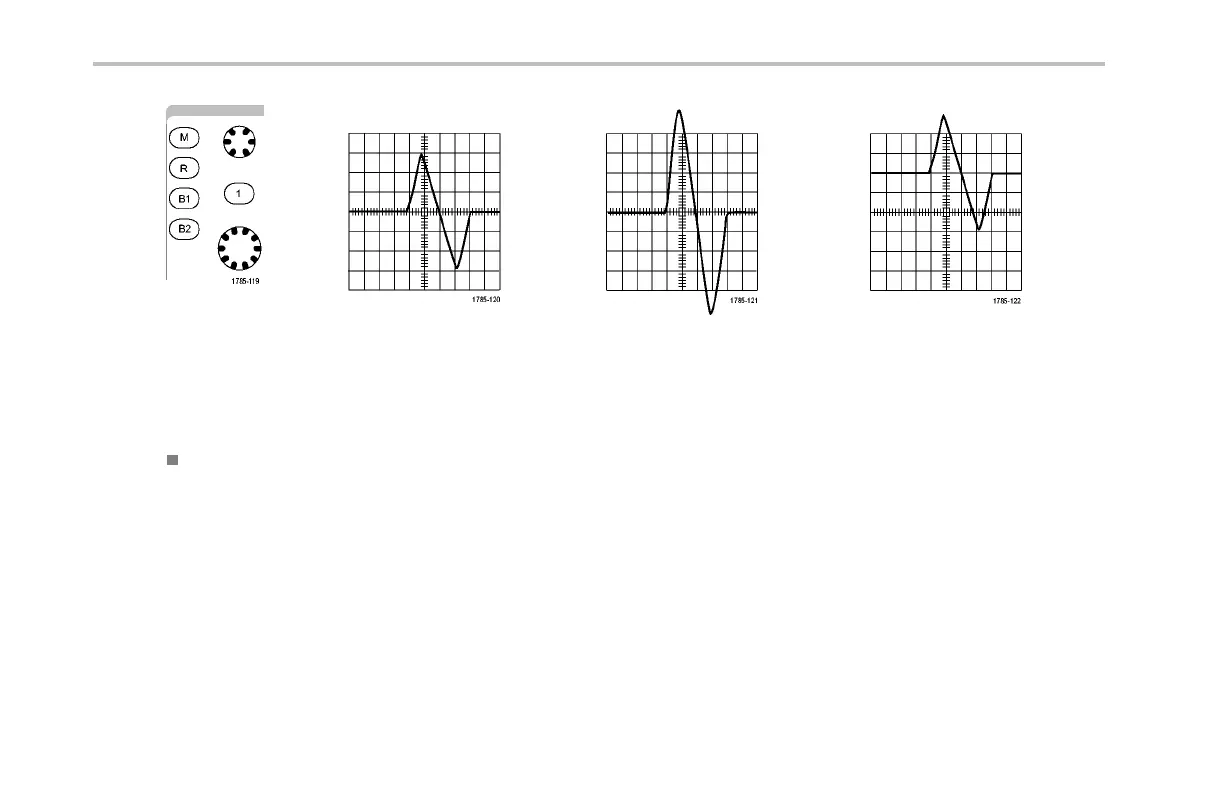Display Waveform Data
Original waveform Scaled vertic ally Positioned vertically
Quick Tips
Preview. If you change the Position or Scale controls when the acquisition is stopped or when it is waiting for the n ext trigger,
the oscilloscope rescales and repositions the re leva nt waveforms in response to the ne w control setting s. It simulates w ha t you
will see when you next pu sh the RUN button. The oscilloscope uses th e new settings for the next acquisition.
You may see a clipped wa veform if the original acquisition went off the screen.
The math waveform, cursors, and automatic measurements remain active and valid when using preview.
Setting Input Parameters
Use the vertical controls to select waveforms, adjust the waveform vertical position and scale, and set input parameters.
146 DPO3000 Series Oscilloscopes User Ma nual