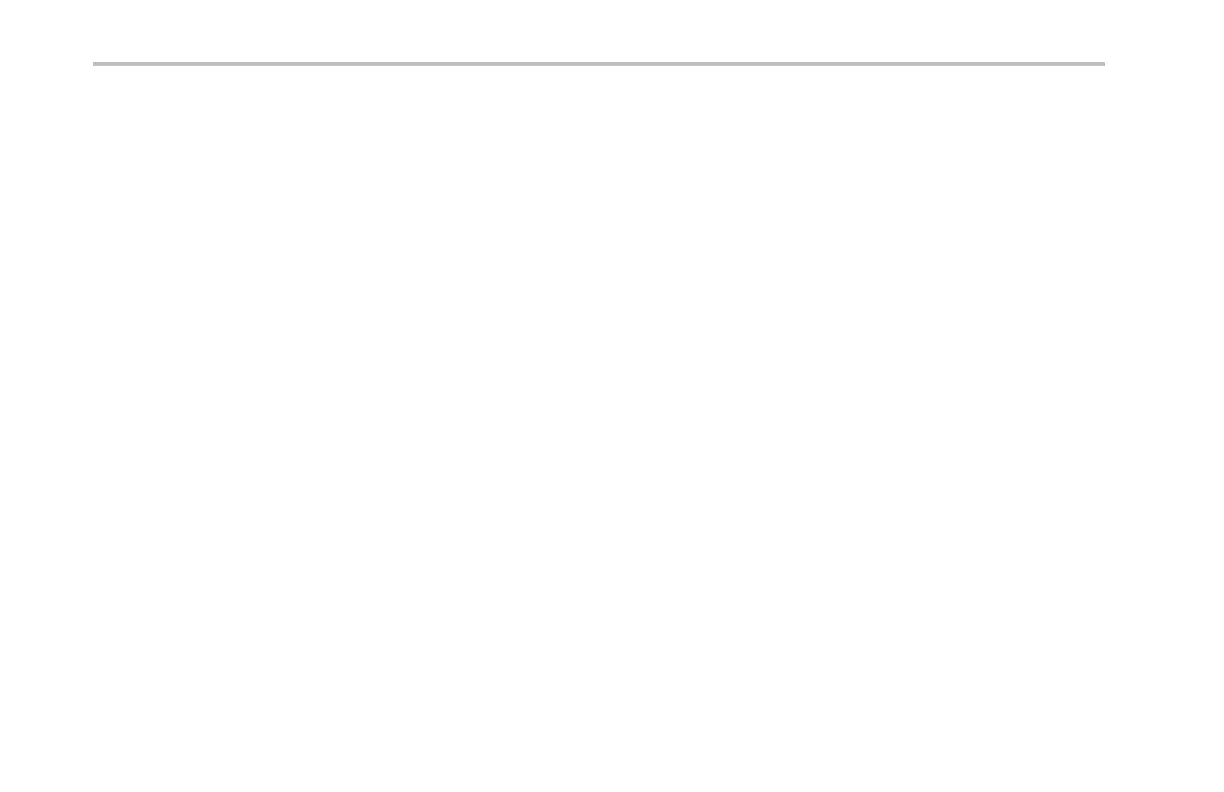Trigger Setup
10. If you are setting up an RS-232 trigger and
have made a Trigger On selection of Tx Data
or Rx Data, push the lower-bezel Data button.
Push the Number of Bytes butto n an d enter
the num ber of bytes with multipurpose knob a.
Push the side-bezel Data button, and enter
the parameters of interest with multipurpose
knobs a and b.
11. If you are setting up an LIN trigger and
have made a Trigger On selection of
Identifier, Data,orIdentifier & Data,push
the lower-bezel Identifier or Data buttons
and enter the parameters of interest on the
resulting side-bezel menu.
IfyouhavemadeaTrigger On selection of
Error, push the lower-bezel Error Typ e button
and enter the parameters of interest on the
resulting side-bezel menu.
I
2
C, SPI, CAN, and LIN Bus Trigger Data Matching
Rolling window byte m atch ing for I
2
C and SPI. To use a rolling w in dow to trigger on data, you defi ne the number of bytes to
match. Then the oscilloscope uses a rolling window to find any match within a packet, with the window rolling one byte at a time.
128 DPO3000 Series Oscilloscopes User Ma nual