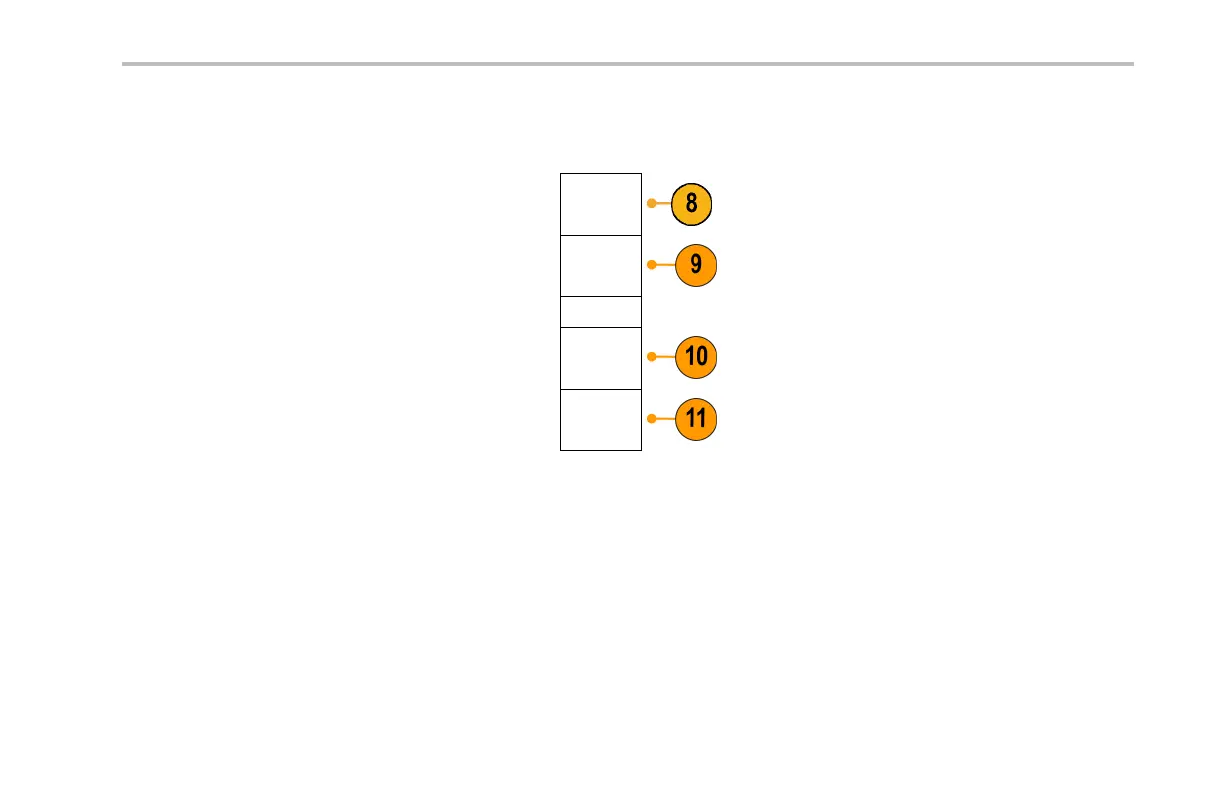Display Waveform Data
7. Push More to access additional s ide-b ezel
menus.
8. Select Fine Sc ale to enable multipurpose
knob a to make fine vertical scale adjustments.
Fine Scale
Offset
Position
Probe
Setup
Deskew
9. Select Offset to enable multipurpose knob a
to make vertical offset adjustments.
On the side-bezel menu, choose Set to 0 V to
set the vertical offset to 0 V.
For m ore inform ation on offset, see Quick
Tips. (Seepage150,Quick Tips.)
DPO3000 Series Oscilloscopes User Manua l 149