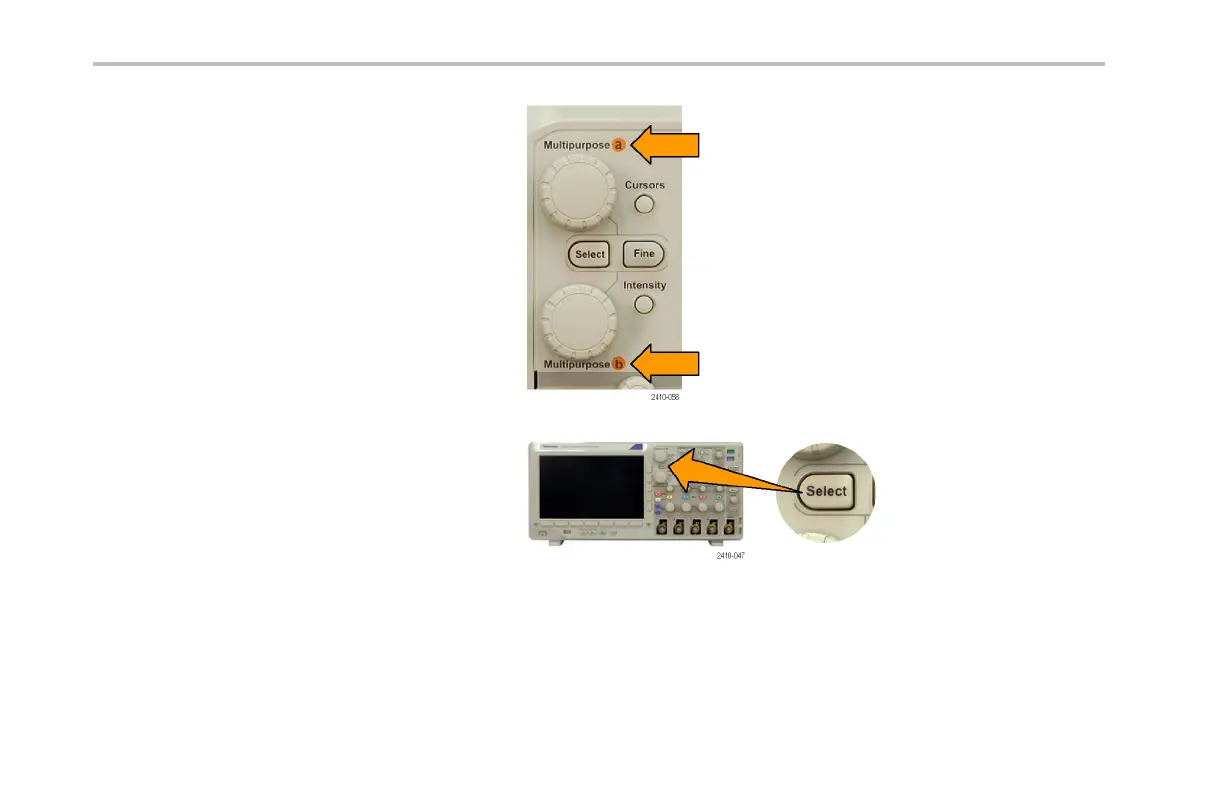Analyze Waveform Data
6. Turn multipurpose knobs a and b to move
the pair of horizontal cursors.
7. Push Select.
This makes the horizontal cursors active
and the vertical ones inactive. Now, as you
turn the multipurpose knobs, the horizontal
cursors will move.
Push Select again to make the vertical
cursors active again.
174 DPO3000 Series Oscilloscopes User Ma nual