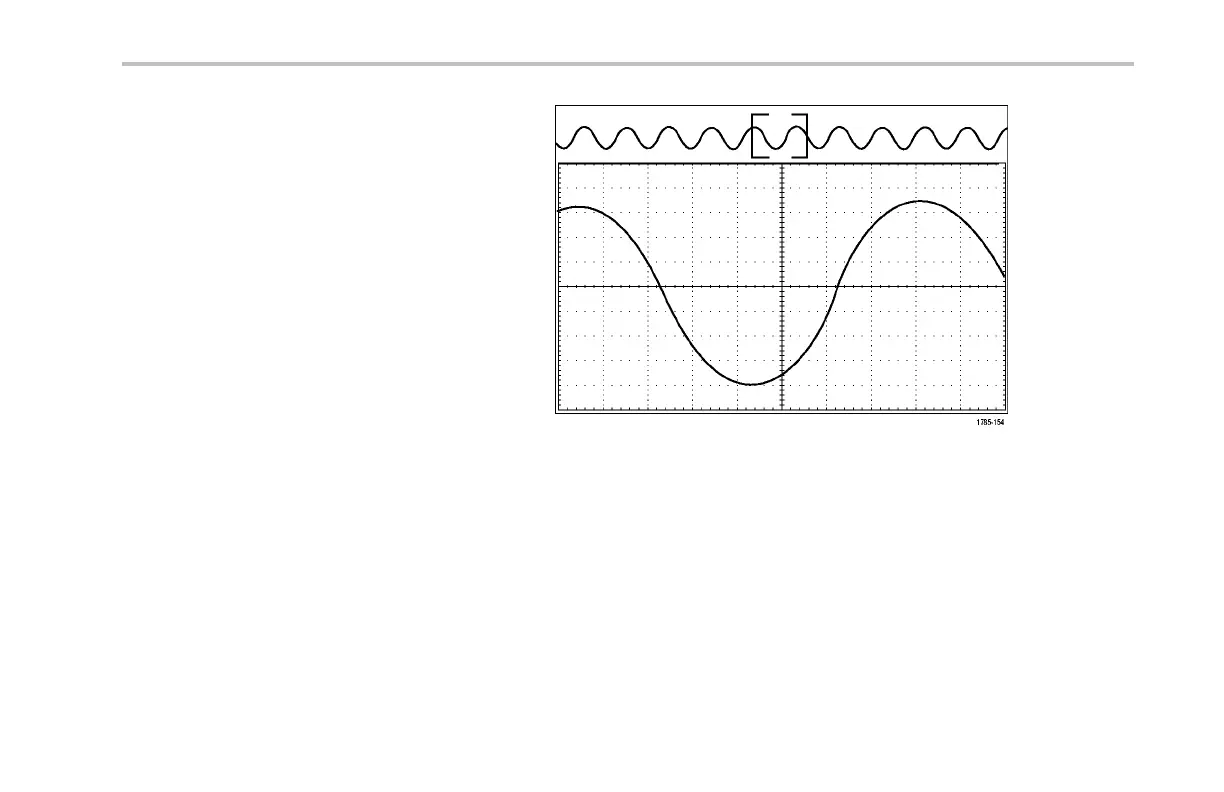Analyze Waveform Data
3. Examine the zoomed view of the waveform
that appears on the larger, lower portion
of th e display. The upper portion of the
display will show the position and size of
the zoomed portion in the waveform, within
the context of the overall record.
Panning a Waveform
While the zoo m feature is on, you can use the pan feature to q uickly scroll through the waveform. To use pan:
DPO3000 Series Oscilloscopes User Manua l 191