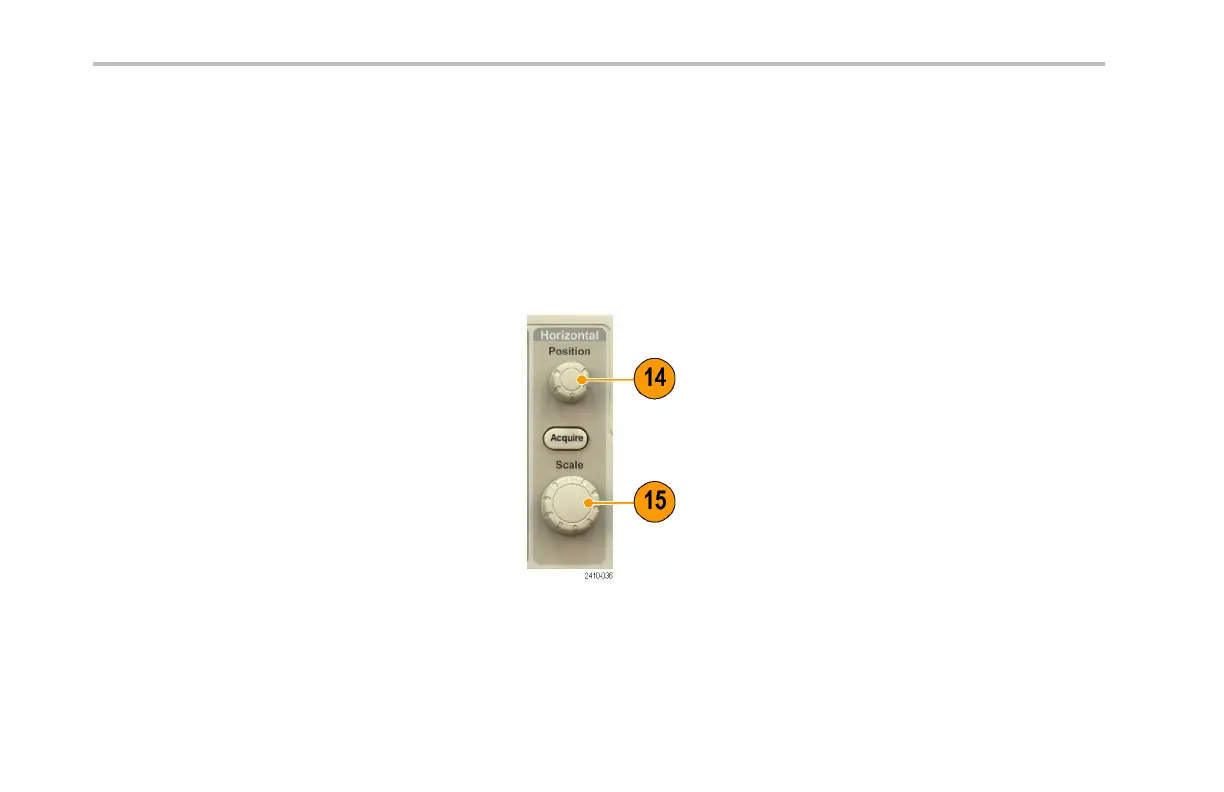Get Acquainted with the Instrume nt
11. ← Prev. P ush to jump to the p revious
waveform mark.
12. Set/Clear M ark. Push to establish or
delete a wavefo rm mark.
13. → Next. Pushtojumptothenext
waveform mark.
14. Horizontal Position . Turn to adjust
the trigger point location relative to the
acquired waveforms. Push Fine to make
smaller adjustments.
15. Horizontal Scale. Turn to adjust the
horizontal scale (time/division).
60 DPO3000 Series Oscilloscopes User Ma nual