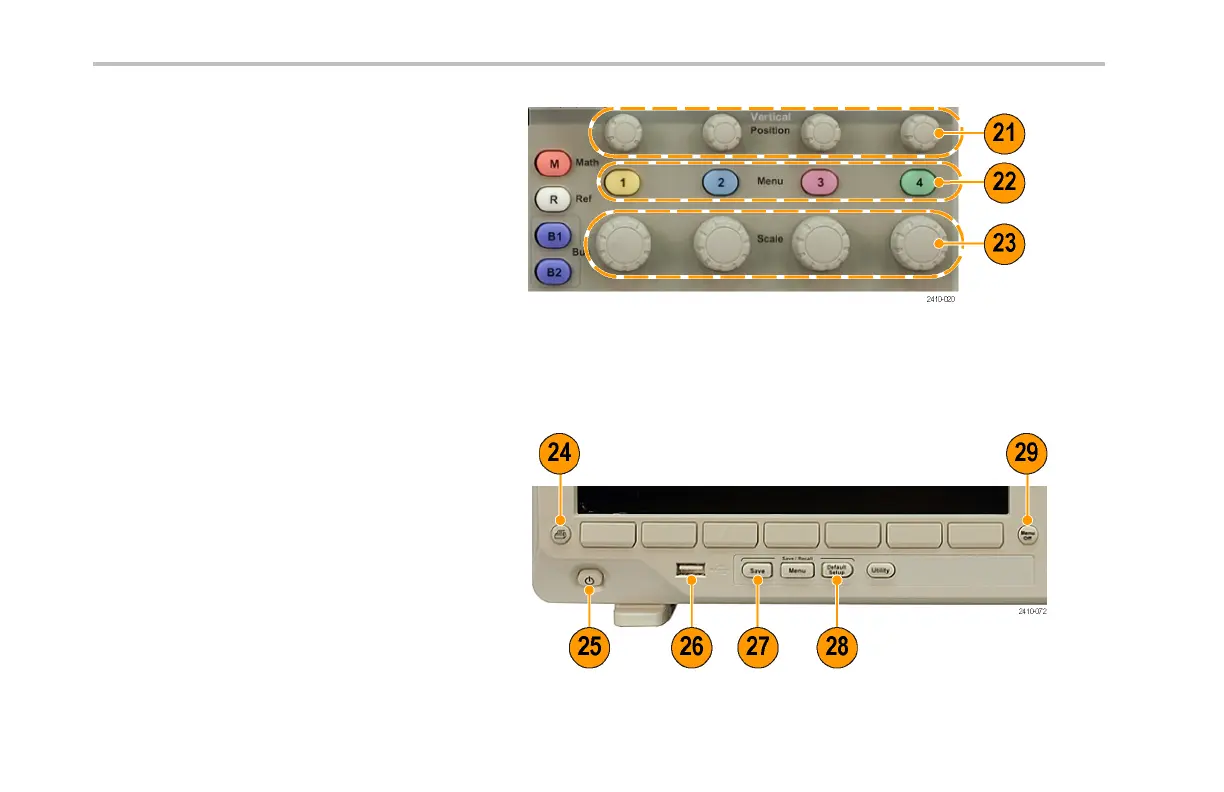Get Acquainted with the Instrume nt
21. Vertical Position. Turn to adjust the
vertical position of the corresponding
waveform. Push Fine to m a ke smaller
adjustments.
22. 1, 2, 3, 4. Pushtodisplayorremovethe
corresponding waveform from the display
and access the vertical menu.
23. Vertical Scale. Turn to adjust the vertical
scale factor of the corresponding waveform
(volts/division).
24. Print. Push to print a screen image using
the printer selected in the Utility menu.
25. Power switch. P ush to power on or off the
instrument.
62 DPO3000 Series Oscilloscopes User Ma nual