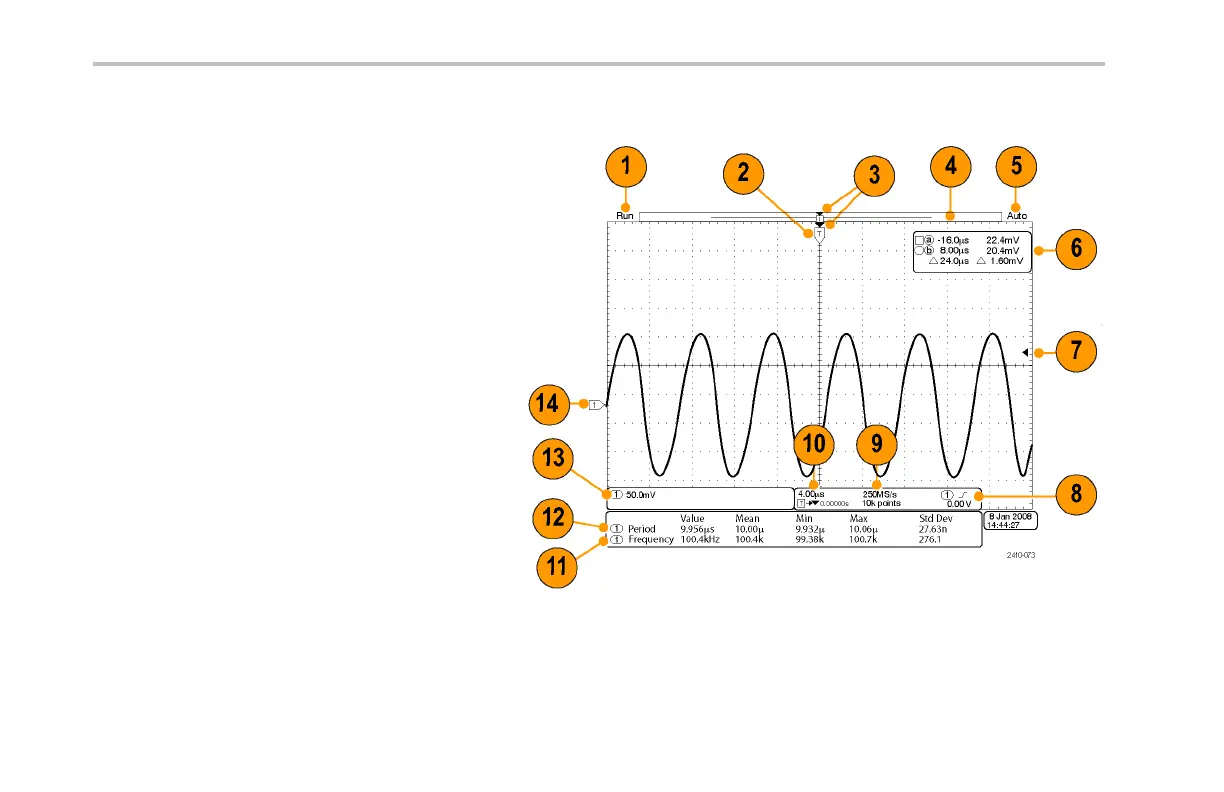Get Acquainted with the Instrume nt
Identifying Items in the Display
The items shown to the right ma y appear in the
display. Not all of these items are visible a t any
given time. Some rea douts move outside the
graticule area when menus are turne d off.
64 DPO3000 Series Oscilloscopes User Ma nual