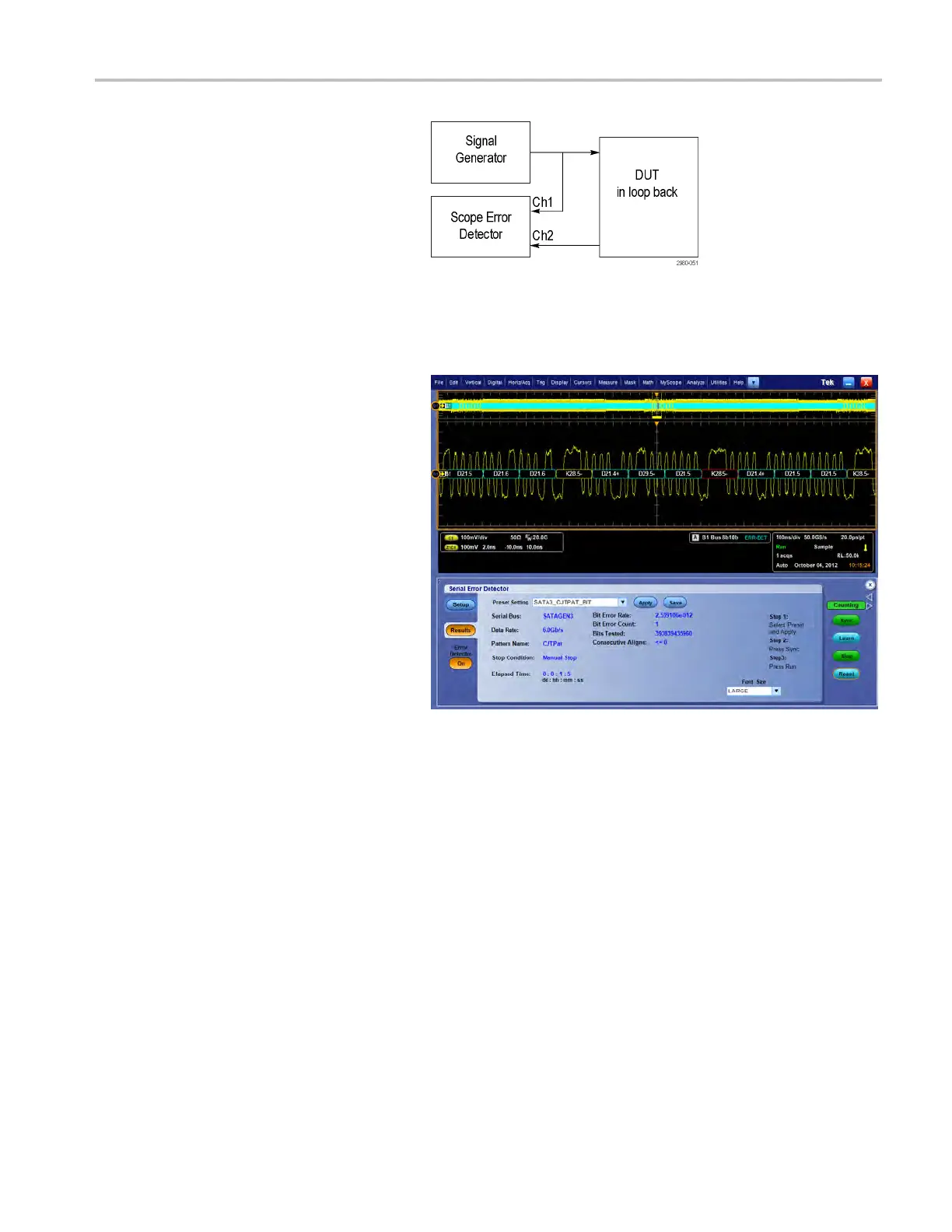Analyzing wavef
orms
20. To avoid having
to rearrange the cables
after the Learn operation, you m ay split
the output of the signal generator, putting
one branch int
o the Error Detector and
one branch into the DUT. Here the Learn
Operation is done on Ch1, but the actual
error detect
ion occurs on Ch2. You
can adjust the amplitude of the signal
generator to account for the loss due to
splitting th
e signal. This works because
the Error Detector learn operation stores
the signal test pattern into nonchannel
specificmem
ory.
21. When the Er
ror Detector is driven from
the user interface, bus triggers are used
whenever possible, so that bus decoding
is automat
ically enabled. The Decoding
indicates the location of the error in
the signal by highlighting the decoded
valueinr
ed, as shown in the screen
shot below. You can use additional
oscilloscope channels to simultaneously
probe ot
her signals to debug the cause
of the error.
MSO/DPO70000DX, MSO/DPO70000C, DP O7000C, and MS O/DPO5000 Series U ser M anual 137