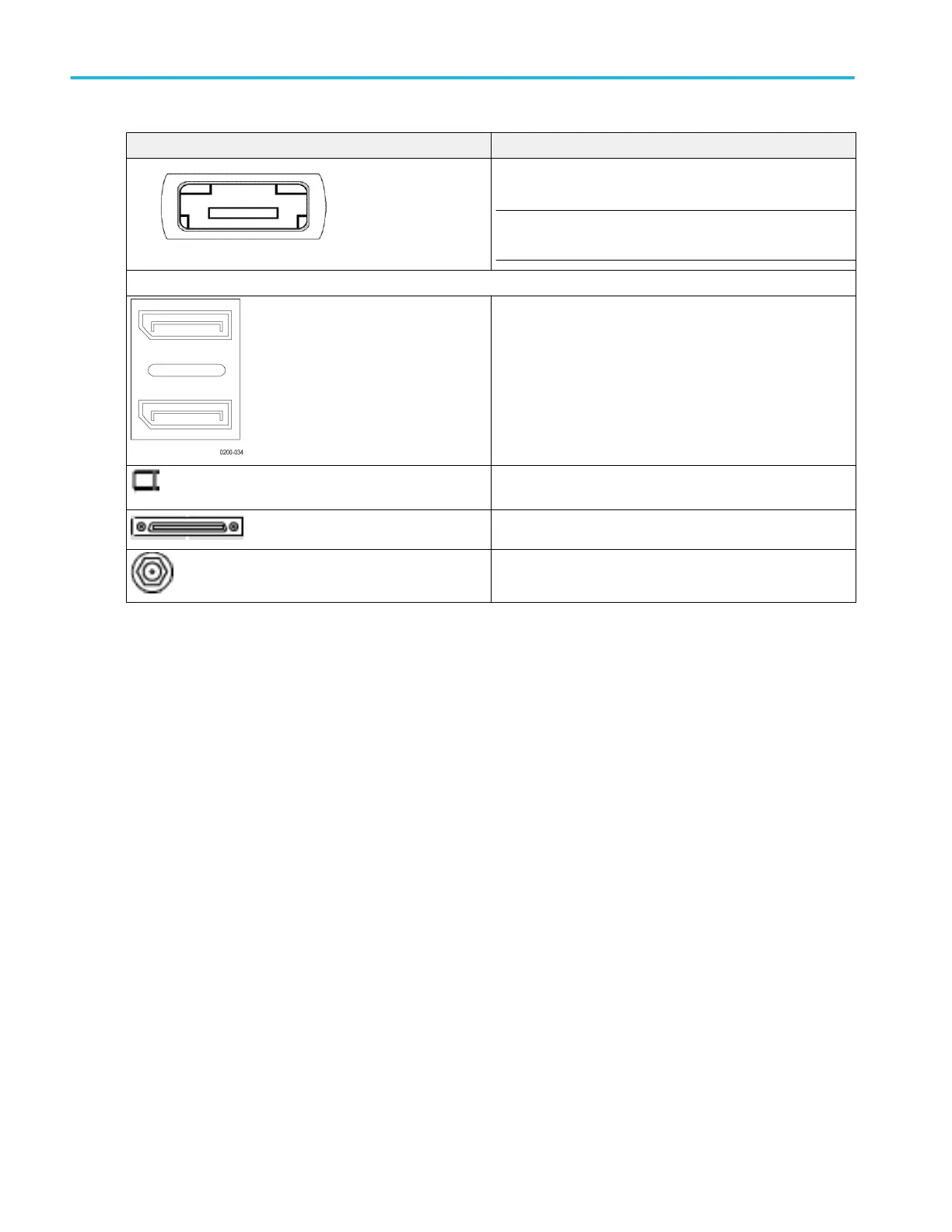Controls Description
Use the eSATA port as an external interface for SATA support
devices.
NOTE. This port is available only on MSO70000C/DX,
DPO70000C/DX, and DPO7000C Series instruments.
For DPO70000SX instruments:
Use the Display Port to connect to a monitor.
Use the PCIe ports to connect to a PC or to set up a multi-
instrument configuration.
Use the Trigger ports to set up a multi-instrument configuration.
Use the 12.5 GH Clock In and Out to set up a multi-instrument
configuration.
Controls and connectors
84 DPO70000SX, MSO/DPO70000DX, MSO/DPO70000C, DPO7000C, and MSO/DPO5000B Series
