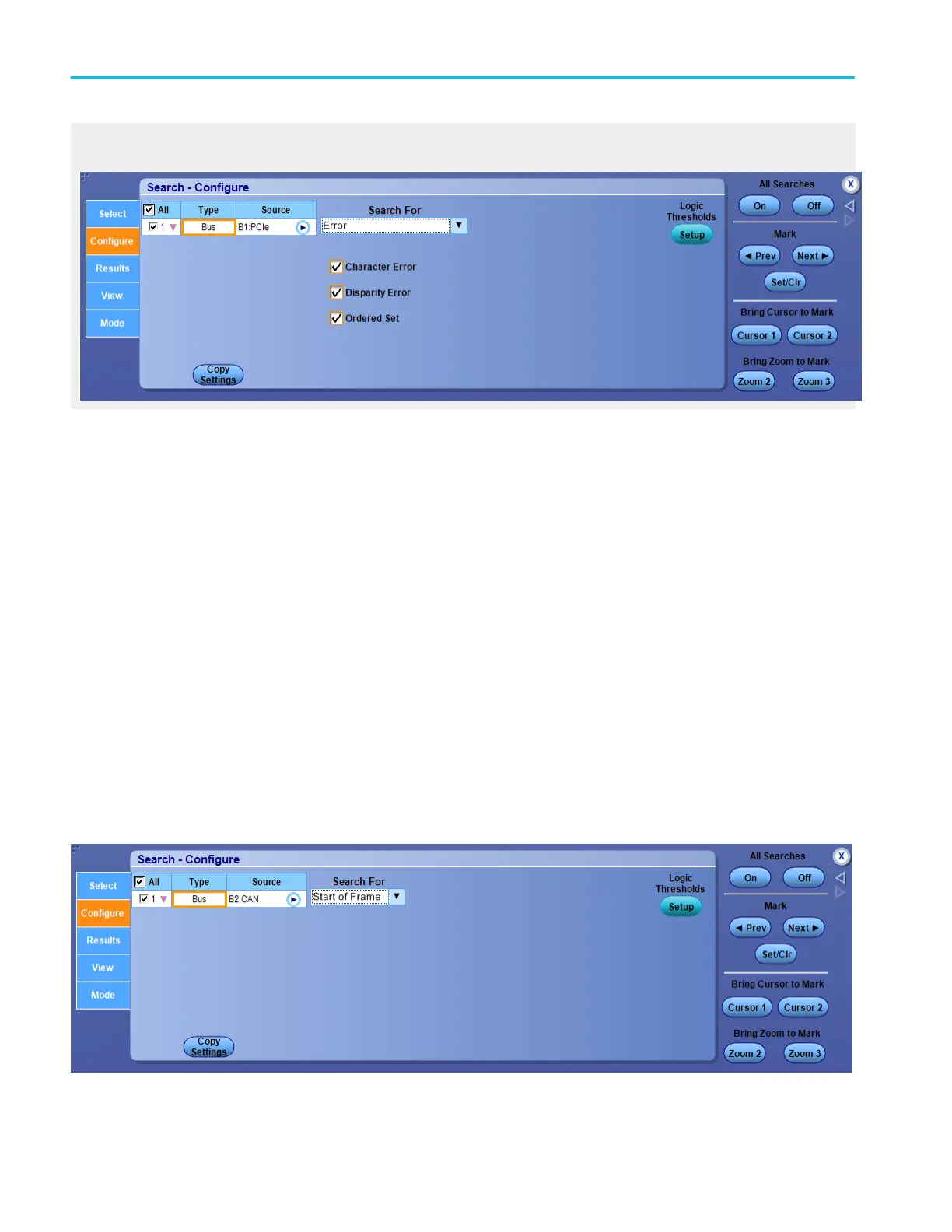Select the Ordered Set from the drop-down list.
Search for error
Set up CAN search parameters
After setting up a CAN bus, go to the Analyze menu, select Search, and then select the Bus trigger type; then open the Configure
tab.
Overview
Use the controls to set up the CAN Bus parameters.
To use
For information on the controls, click the buttons.
■
Type
■
Source
■
Copy Settings
■
Search Parameters
■
Search / Mark Controls
Analyzing waveforms
340 DPO70000SX, MSO/DPO70000DX, MSO/DPO70000C, DPO7000C, and MSO/DPO5000B Series