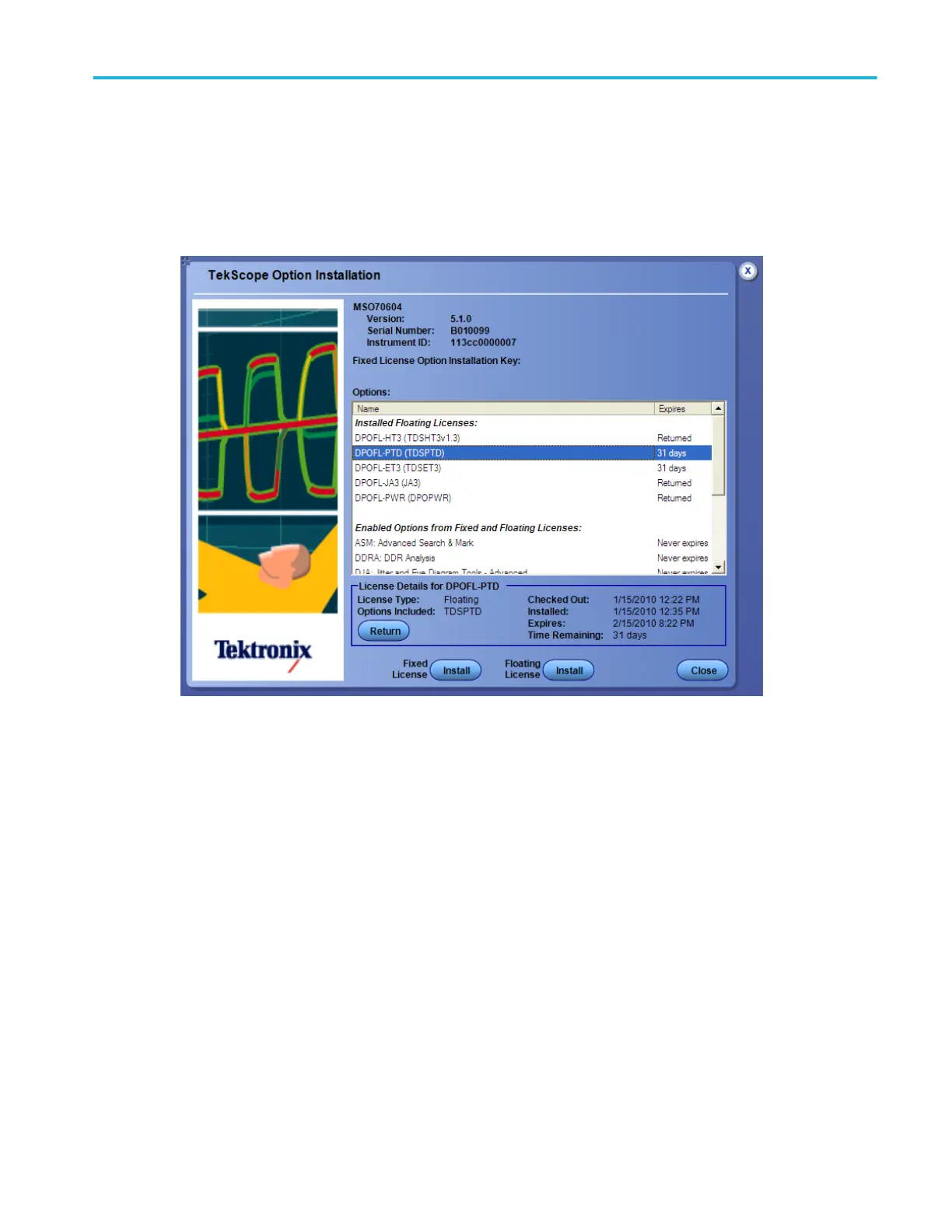To use.
1. From the Utilities menu, select Option Installation.
2. Click Continue. The following dialog box appears.
3. Select the Option (for example DPOFL-PTD (TDSPTD)) in the Tekscope Option Installation dialog box and click the Return
button (when the license is still valid) or click Exit Key button (when the license has expired).
A dialog box appears. Click OK.
4. Browse to the path where you want to save the Exit Key file.
Utilities
DPO70000SX, MSO/DPO70000DX, MSO/DPO70000C, DPO7000C, and MSO/DPO5000B Series 571
