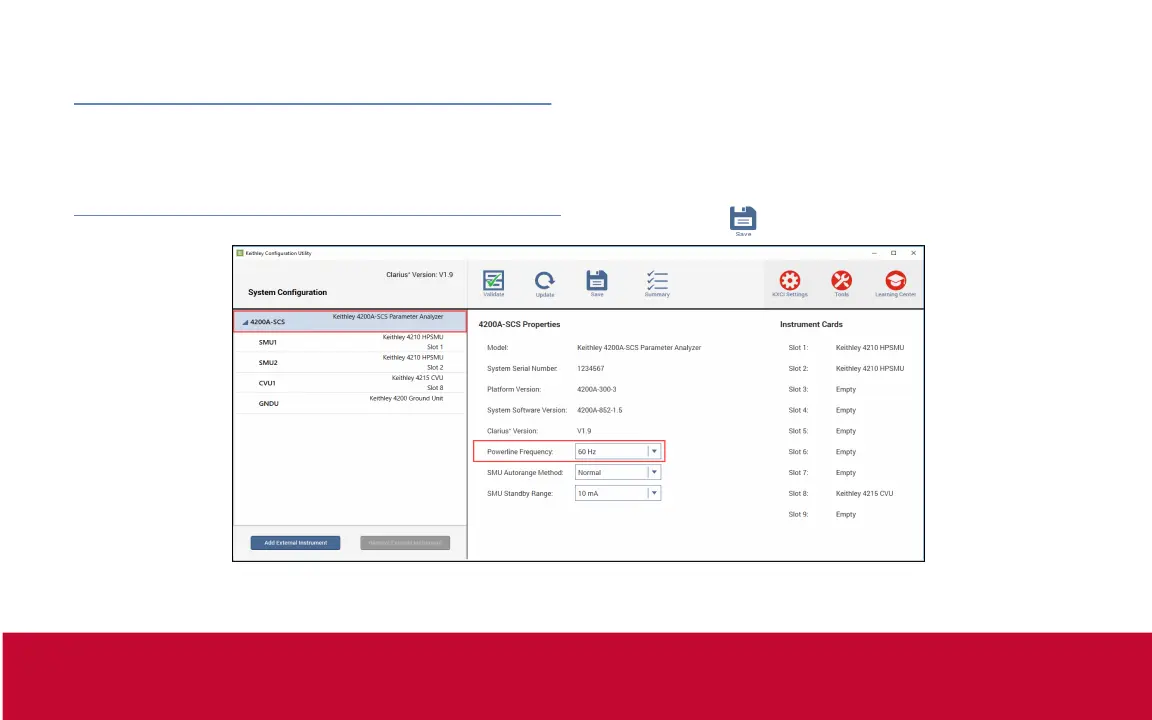Change powerline frequency
The default powerline frequency is set to 60 Hz. If the setting
is wrong, the 4200A-SCS cannot properly reject the
powerline measurement noise.
To change powerline frequency:
1. Close Clarius.
2. Run KCon.
3. Select KI 4200A SCS in the Conguration Navigator.
The left pane is the Conguration Navigator.
4. Change the Powerline Frequency as needed.
5. Select Save .
