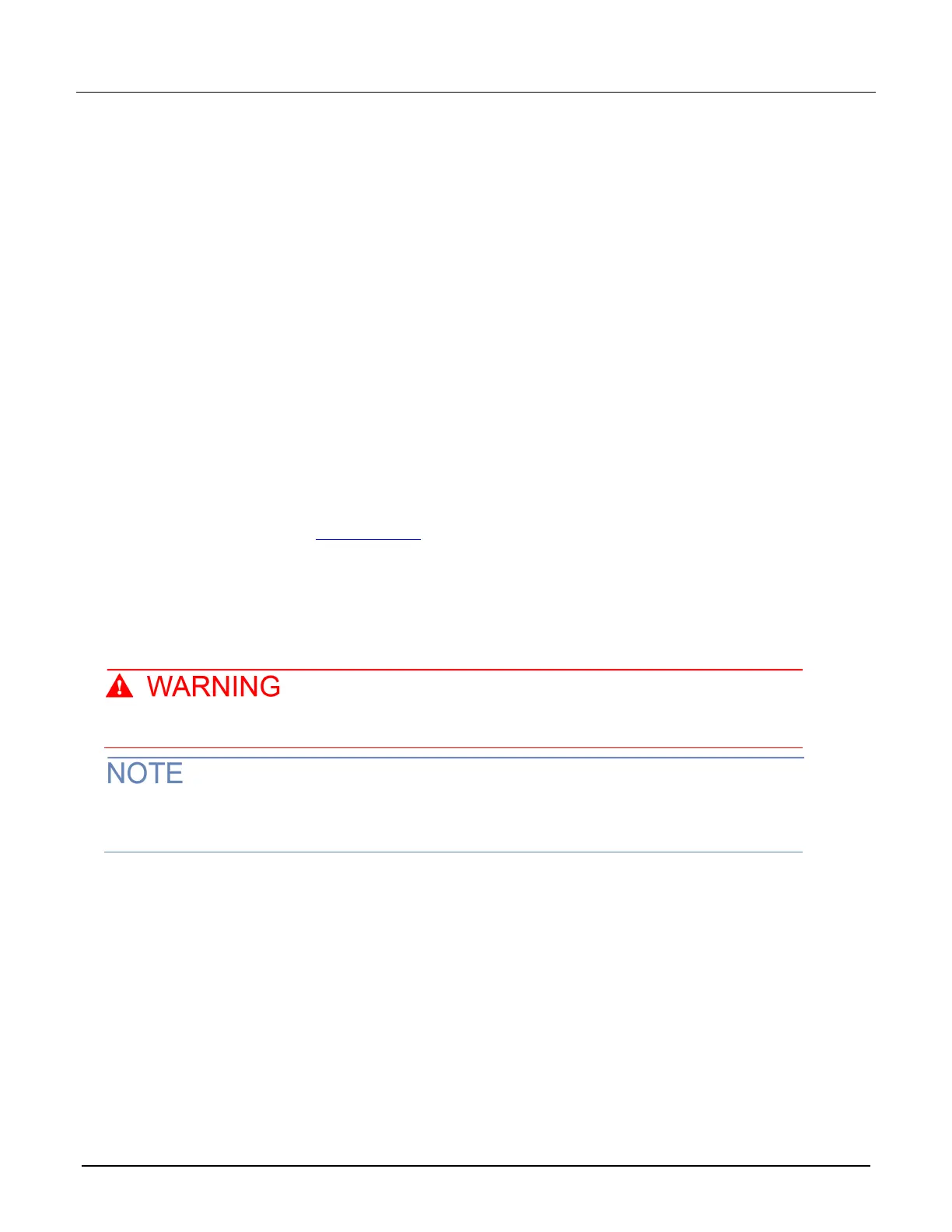Model 7700 Multiplexer Module Instructions for use with DAQ6510
12 077144300 / April 2018
To calibrate temperature:
1. Accurately measure and record the cold temperature of the module surface at the center of the module with
the digital thermometer.
2. Unlock calibration by sending:
:CALibration:PROTected:CODE "KI006510"
3. Calibrate temperature on the module with the following command, where <temp> is the cold calibration
temperature measured in step 1:
:CALibration:PROTected:CARD1:STEP0 <temp>
4. Send the following commands to save and lock out calibration:
:CALibration:PROTected:CARD1:SAVE
:CALibration:PROTected:CARD1:LOCK
Errors that can occur during calibration
If calibration errors occur, they are reported in the event log. You can review the event log from the front panel
of the instrument, by using the SCPI :SYSTem:EVENtlog:NEXT? command, or by using the TSP
eventlog.next() command.
The error that can occur on this module is "5527, Temperature Cold Cal error." If this error occurs, contact
Keithley Instruments. Refer to Factory service (on page 24
).
Performance verification
The performance of the module is tested by verifying the accuracy of measurements made through the module.
If verification limits are met through the front-panel terminals of the DAQ6510, they should also be met through
the module.
Do not attempt to perform this procedure unless qualified to do so. Failure to recognize and
observe normal safety precautions could result in personal injury or death.
Measurement accuracy through the module should only be verified after instrument accuracy has
been verified through the front-panel terminals of the DAQ6510. Refer to the DAQ6510 Calibration
and Adjustment manual (documentation number DAQ6510-905-01) for verification information.
This verification procedure requires that the DAQ6510 be within its calibration interval.
Module verification test procedures include:
DC volts
AC volts
Resistance
Temperature
Frequency
Ratio and average
