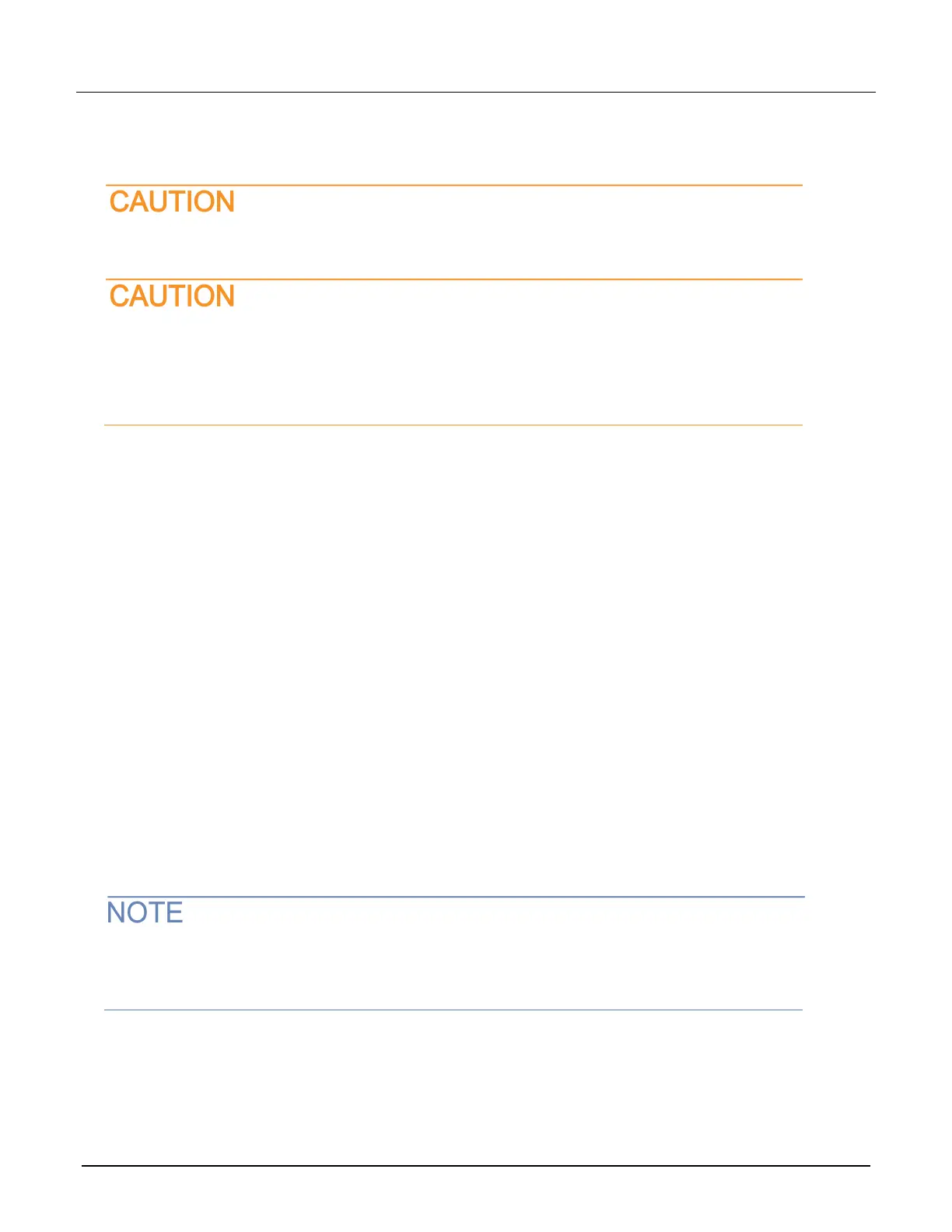Model 7700 Multiplexer Module Instructions for use with DAQ6510
077144300 / April 2018 9
Operation
Before installing or removing a 7700 module, make sure the instrument power is turned off
and disconnected from line power. Failure to comply may result in incorrect operation and
loss of data in the memory of the module.
To prevent overheating or damage to the 7700 switching module relays, never exceed the
following maximum signal levels between any two inputs or chassis:
• Channels 1 to 20: 300 VDC or 300 V
RMS
(425 V
peak
) for AC waveforms, 1 A switched, 60 W,
125 VA.
• Channels 21, 22: 60 VDC or 30 V
RMS
, 3 A switched, 60 W, 125 VA.
Refer to the instrument documentation for operating instructions.
Schematic diagram
The simplified schematic diagram of the 7700 is shown in the next figure.
Channels 1 through 20 are used for all measurements except current. Channels 21 and 22 are used for current
only.
There are two backplane relays (channels 24 and 25) that connect the input channels to the backplane of the
instrument. With a 2-wire function (except current) selected, channel 25 closes. With a 4-wire function selected,
both channels 24 and 25 close.
There is a 2-pole/4-pole relay (channel 23) between channels 1 to 10 and channels 11 to 20. When a 2-wire
function (such as DCV) is selected, channel 23 opens (2-pole position) to allow any of the 20 channels to be
connected to the input backplane.
When a 4-wire function is selected, channel 23 closes (4-pole position) to isolate channels 1 through 10 from
channels 11 through 20. When one of channels 1 to 10 is closed, its paired channel (11 through 20) also closes
to connect the sense channel to the sense backplane.
For the two current channels (21 and 22), signal HI and LO are routed directly to the backplane when the
channel is closed.
The Input and Sense screw terminals are connected to the inputs of channels 24 and 25 (backplane isolation
relays). The AMPS screw terminal is connected directly to the DAQ6510.
Channels 23, 24, and 25 in this schematic refer to designations used for control and not actual
available channels. For more information, refer to the instrument reference manual. Also, AMPS and
LO, in the next figure at the bottom, can be connected to another instrument, but you cannot control
them through the front Panel, this includes using commands.
