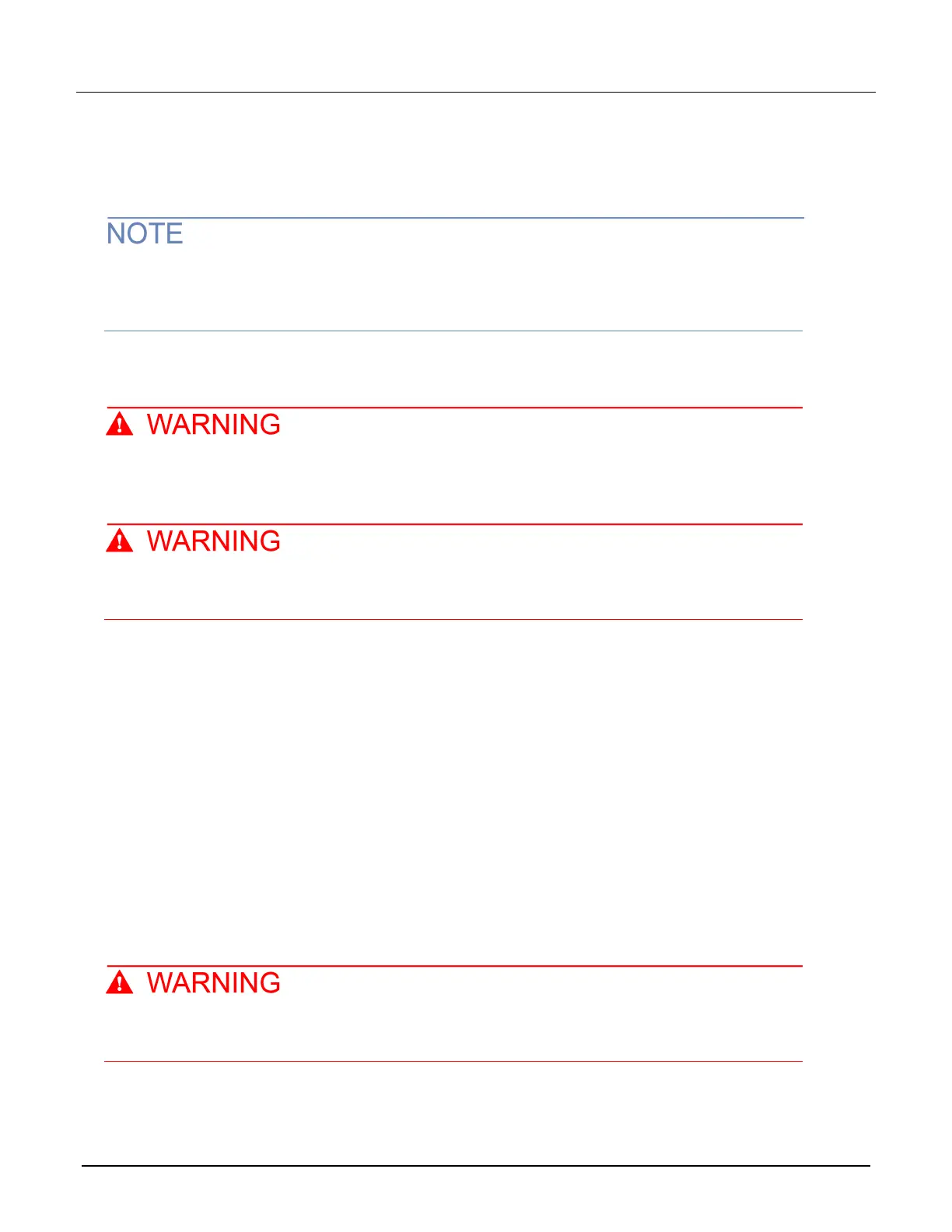Model 7700 Multiplexer Module Instructions for use with DAQ6510
077144300 / April 2018 7
Remove a switching module
Before you remove a switching module, or begin any testing, make sure that all of the relays are
open. Since some relays may be latched closed, you must open all of the relays before removing the
switching module to make connections. Additionally, if you drop your switching module, it is possible
for some relays to latch closed.
To open all channels select Menu > Control > Open. If there are no channels closed, the Open button is not
selectable.If any channel is closed, then the Open button is active and selecting it will open all channels.
To prevent electric shock that could result in injury or death, never handle a switching
module that has power applied to it. Before installing or removing a switching module, make
sure the DAQ6510 is turned off and disconnected from line power. If the switching module is
connected to a DUT, make sure power is removed from all external circuitry.
If a card slot is unused, you must install slot covers to prevent personal contact with high
voltage circuits. Failure to install slot covers could result in personal exposure to hazardous
voltages, which could cause personal injury or death if contacted.
Required equipment:
Medium flat blade screwdriver
Medium Phillips screwdriver
To remove switching module from the DAQ6510:
1. Turn off the DAQ6510.
2. Disconnect the power cord from the power source.
3. Disconnect the power cord and any other cables that are connected to the rear panel.
4. Position the DAQ6510 so you are facing the rear panel.
5. Use the screwdriver to loosen the mounting screws that secure the switching module to the mainframe.
6. Carefully remove the switching module.
7. Install a slot plate or switching module in the empty slot.
8. Reconnect the power cord and any other cables.
Installation
Before operating an instrument with an accessory switching module, verify that the switching
module is properly installed and the mounting screws are tightly fastened. If the mounting
screws are not properly connected, an electrical shock hazard may be present.
