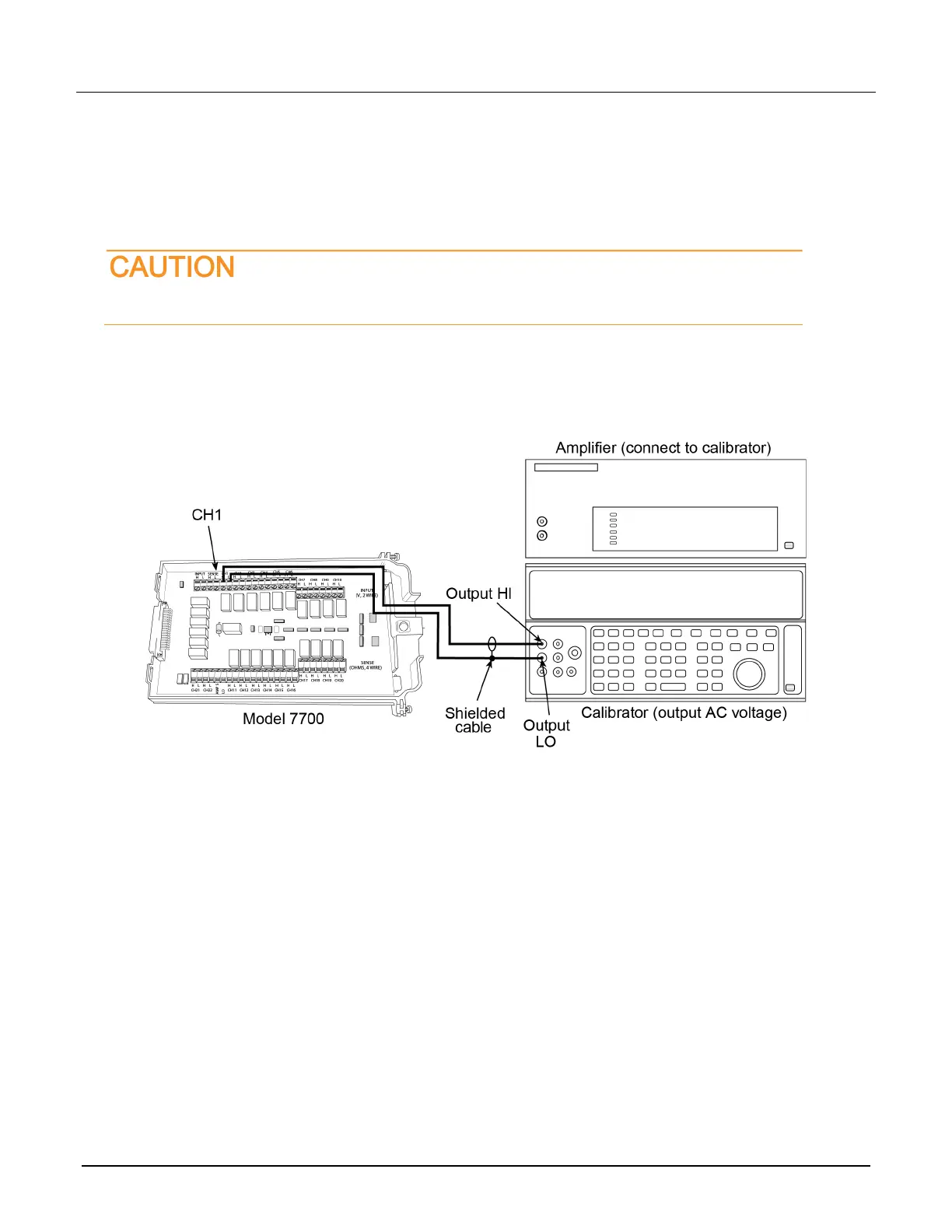Model 7700 Multiplexer Module Instructions for use with DAQ6510
077144300 / April 2018 17
Verifying AC voltage
To check AC voltage accuracy, apply accurate AC voltages at specific frequencies from the AC voltage
calibrator to the module inputs. Verify that the displayed readings fall within specified ranges.
Do not exceed 300 V
RMS
between the INPUT H and L terminals or between adjacent channels,
or 8
10
7
V•Hz input. Failure to observe this precaution may result in instrument damage.
To verify AC voltage accuracy:
1. Connect the CH1 H and L INPUT terminals of the module to the AC voltage calibrator, as shown in the next
figure.
Figure 7: Connections for AC volts verification
2. Install the module in Slot 1 of the DAQ6510.
3. Turn on the power.
4. Allow the instrument to warm up for one hour.
5. Make sure that the front-panel TERMINALS switch is set to REAR.
6. On the front panel of the instrument, select the FUNCTION key and then select AC Voltage.
7. On the Home screen, swipe to the CHANNEL swipe screen.
8. Close channel 101.
9. Set the range to 100 mV.
10. Swipe to the Settings screen.
11. Disable Rel.
12. Source 1 kHz and 50 kHz AC voltages for each of the ranges summarized in the table below. Make sure
that the respective DAQ6510 readings are within stated limits.
13. Return to the CHANNEL swipe screen, and open Channel 1.
