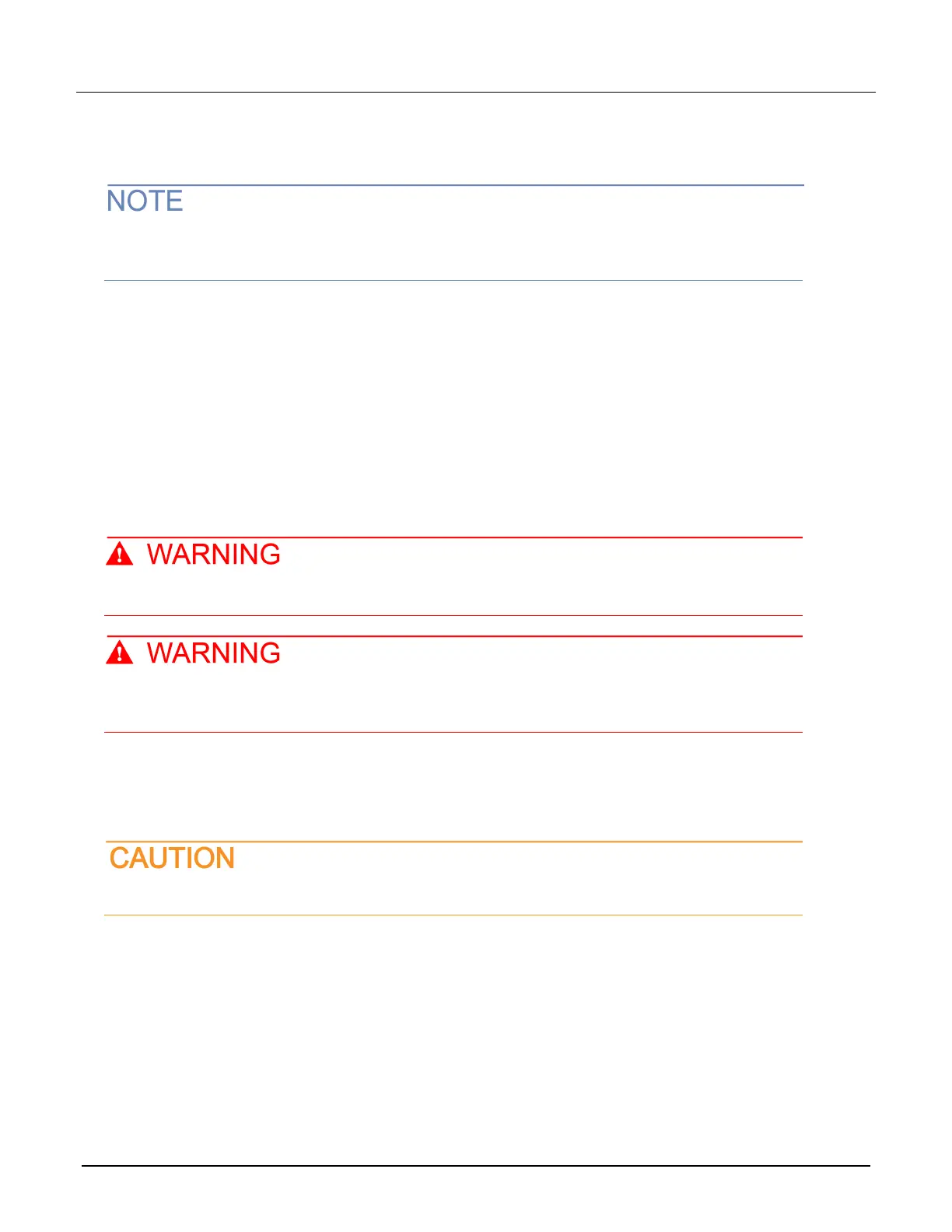Model 7700 Multiplexer Module Instructions for use with DAQ6510
077144300 / April 2018 15
Performance verification procedures
The following procedures describe how to check one channel (CH1) or one channel pair (CH1 and
CH11) of the module. To check other channels or channel pairs, modify the procedures by
connecting the verification equipment to the appropriate channel or channel pair.
When performing the verification procedures:
Make sure that the equipment is properly warmed up and connected to the correct input terminals.
Make sure that the TERMINALS switch is set to REAR.
Do not use autoranging for any verification tests. Autorange hysteresis may cause the DAQ6510 to be on
an incorrect range. For each test signal, you must manually set the correct range for the DAQ6510.
Make sure the calibrator output is enabled before you verify each measurement.
Always let the source signal settle before taking a reading.
The verification limits stated in this section have been calculated using only the DAQ6510 one-year accuracy
specifications, and they do not include test equipment uncertainty. If a particular measurement falls slightly
outside the allowable range, recalculate new limits based on both DAQ6510 specifications and pertinent
calibration equipment specifications.
Do not attempt to perform this procedure unless qualified to do so. Failure to recognize and
observe normal safety precautions could result in personal injury or death.
The maximum common-mode voltage (the voltage between any module terminal and chassis
ground) is 300 VDC or 300 V
RMS
. Exceeding this value may cause a breakdown in insulation,
creating a shock hazard.
Verifying DC voltage
To check DC voltage accuracy, apply accurate voltages from the DC voltage calibrator to the input terminals of
the module and verify that the displayed readings fall within specified limits.
Do not exceed 300 VDC between plug-in module INPUT H and L terminals or between any
adjacent channels. Failure to observe this precaution can cause instrument damage.
