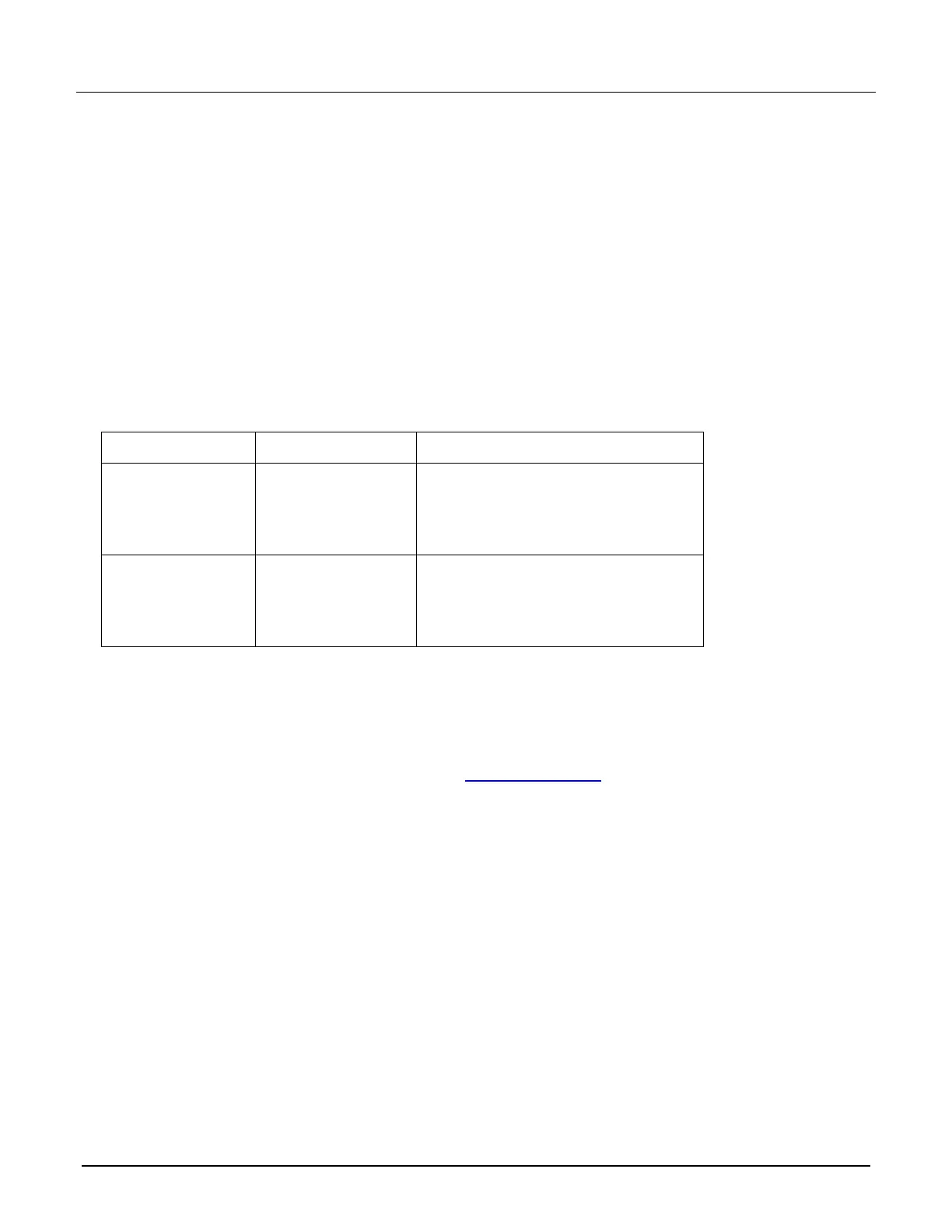Model 7700 Multiplexer Module Instructions for use with DAQ6510
077144300 / April 2018 21
10. Configure the channel for °C units, type K temperature sensor, and internal reference junction as follows:
a. Press the MENU key.
b. Select Channel Settings.
c. Set the Transducer to TC.
d. Set the Thermocouple to K.
e. Set the Unit to Celsius.
f. Set the Reference Junction to Internal.
11. Source each of the voltages in the table below and verify that the temperature readings are within limits.
Make sure to select the appropriate thermocouple type for each group of readings.
12. Return to the CHANNEL swipe screen, and open Channel 1.
In the next table, note that two thermocouple types are provided with specifications for each. Pay attention to
the type of thermocouple you are verifying when referring to the table in order to apply your results
appropriately. Also, note that you can verify both types of thermocouples using this procedure for each, one at
a time.
Thermocouple type Applied DC voltage* Reading limits (1 year, 18 °C to 28 °C)
J
-7.659 mV -192.33 °C to -187.67 °C
0 mV -1.0 °C to +1.0 °C
42.280 mV 749.0 °C to 751.0 °C
K
-5.730 mV -192.33 °C to -187.67 °C
0 mV -1.0 °C to +1.0 °C
54.138 mV 1349.0 °C to 1351.0 °C
*Voltages shown are based on the ITS-90 standard.
RTD temperature
To verify the RTD temperature:
1. Connect the precision decade resistance box to the CH1 and CH11 H and L terminals of the module using
four-wire connections. Refer to the first figure in Verifying resistance (on page 18
) for connections.
2. Install the module in Slot 1 of the DAQ6510.
3. Turn on the power.
4. Allow the instrument to warm up for one hour.
5. Make sure that the front-panel TERMINALS switch is set to REAR.
6. On the front panel of the instrument, select the FUNCTION key and then select Temperature.
7. On the Home screen, swipe to the CHANNEL swipe screen.
8. Close channel 101.
9. Set the channel to Temperature.
10. Configure the channel for °C units and RTD temperature sensor as follows:
a. Press the MENU key.
b. Select Channel Settings.
c. Set Transducer to 4-Wire RTD.
d. Set 4-Wire RTD to PT385.
