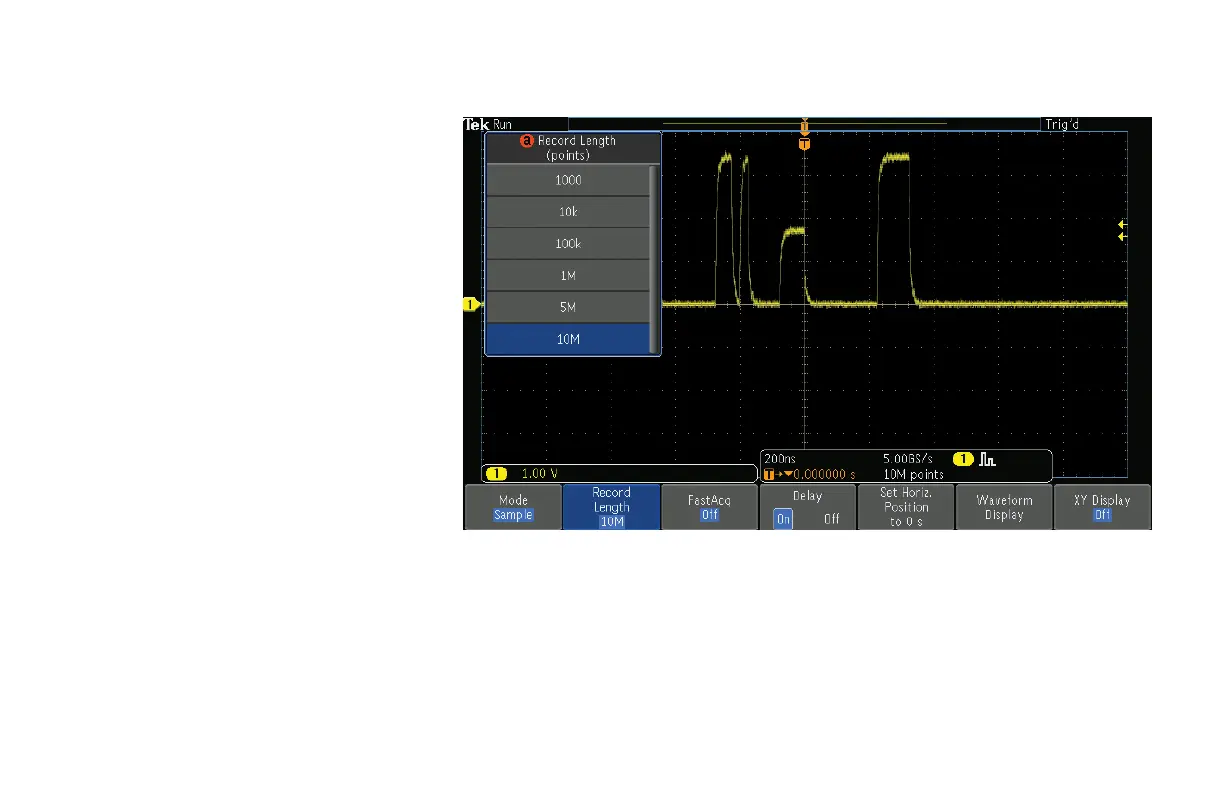Capturing the signal with sufficient detail
is critical to successful debugging. For
example, if you are interested in how
frequent the runt signal occurs, you
can acquire a long time window with a
long record length and search for runt
signals.
5. To increase the record length, press
Acquire, select the Record Length
lower-bezel button, then select the
10 M points using Multipurpose a.
6. Press the Menu Off button to remove
the menus.
7. Turn the Horizontal Scale knob to select
1.00 ms per division.
8. Press the front panel Single button to
make an acquisition.
9. Press the front panel Search button.
10. Press Search lower-bezel button.
11. Press Copy Trigger Settings To Search
side-bezel button.
Figure 9.
www.tektronix.com/mdo3000 17
MDO3000 Series Oscilloscope
Demonstration Guide
