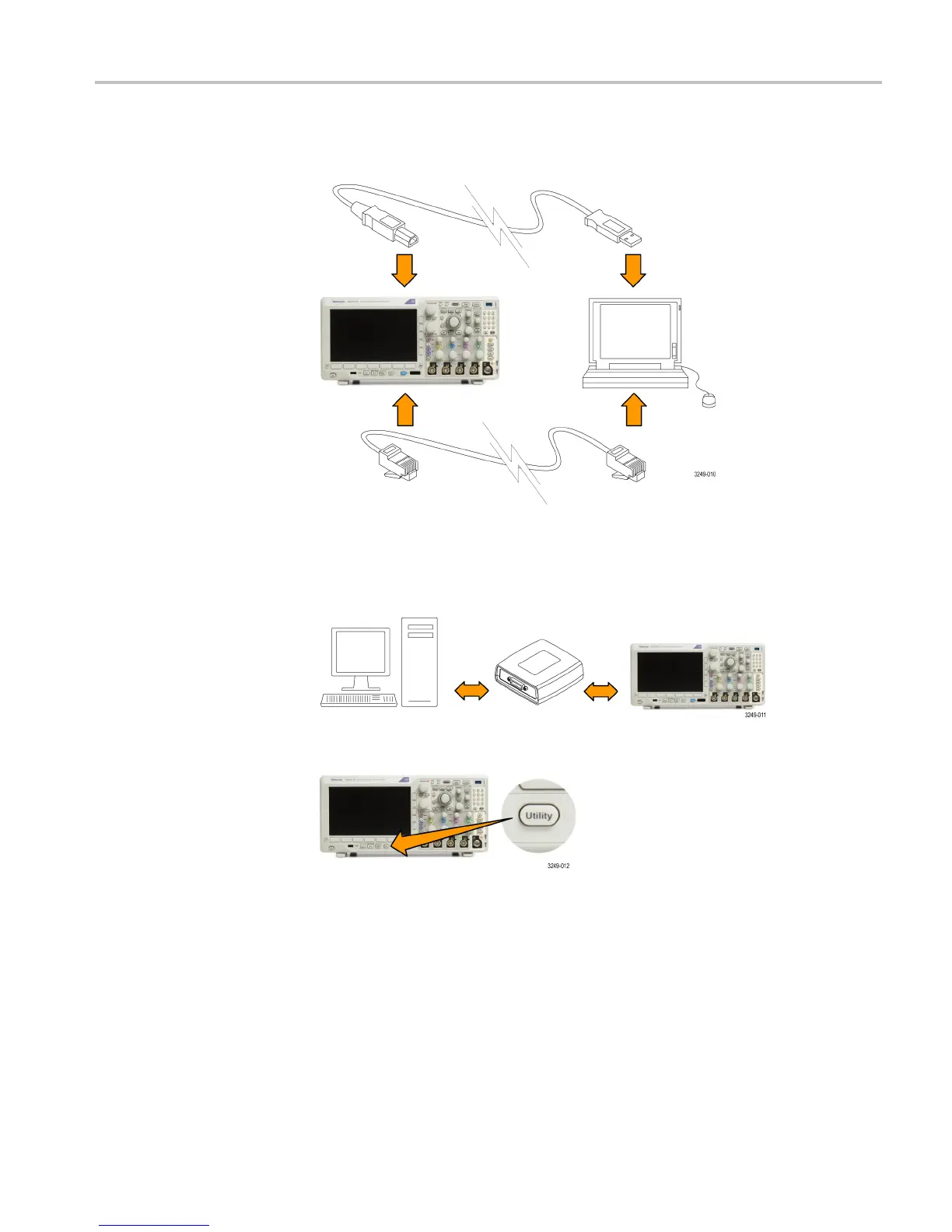Power-On and Power-Off Procedure
Setting up the oscilloscope
for connectivity
1. Connect the osc
illoscope to your computer with the appropriate USB or
Ethernet cable.
To communicate between the oscilloscope and a GPIB system, connect the
oscilloscope to the TEK-USB-488 GPIB-to-USB Adapter with a USB cable.
Then connect the adapter to your GPIB system with a GPIB cable. Cycle the
power on the oscilloscope.
2. Push Utility.
3. Push Utility Page.
4. Tu
rn multipurpose knob a and select I/O.
5. Follow the menu items as required. For more detailed information, refer to
t
he MDO3000 User Manual.
MDO3000 Installation and Safety Instructions 29
