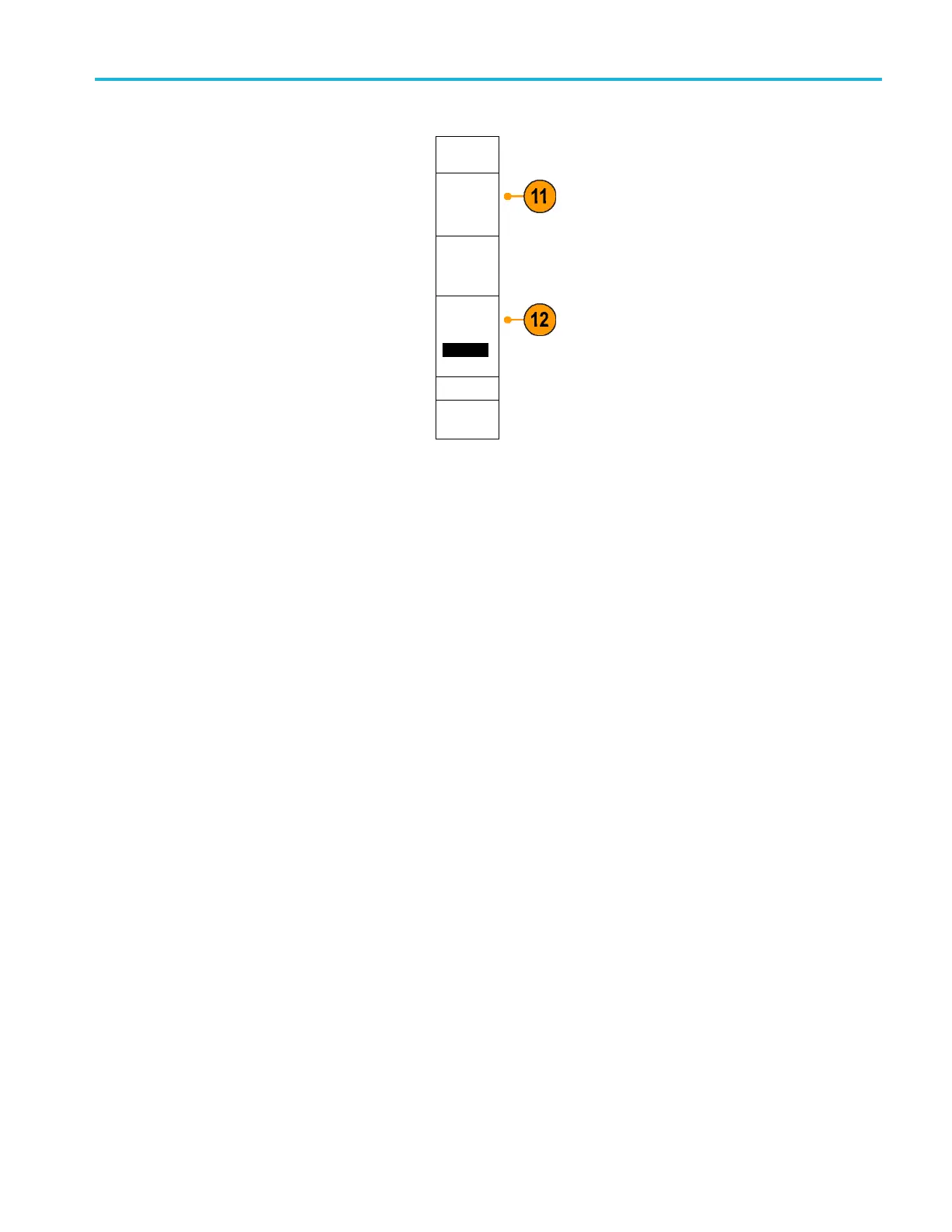Installation
Ethernet &
LXI
11. Push Change Names to change the name
of the os cil lo
scope, the network domain, or
the service name.
Change
Names
12. Push Change E
thernet & LXI Password to
change the name of the password.
Change
Ethernet
&LXI
Password
13. Push Change
e*Scope Password to use
the LXI password to also protect your
oscilloscope from changes made to LAN
settings fr
om a Web browser.
Change
e*Scope
Password
a Enabled
more
2of2
14. Start your browser on your remote computer.
In the bro
wser address line, enter the host
name, a dot, and the domain name together.
Alternatively, just enter the IP address of
the inst
rument. Either way, you should then
see the LXI Welcome page on your Web
browser on your computer screen.
15. Click “Network Configuration” to view and
edit the network configuration settings. If
you are
using a password and changing
your settings, you need to know that the
default user name is “lxiuser”.
MDO3000 Series Oscilloscopes User Manual 31