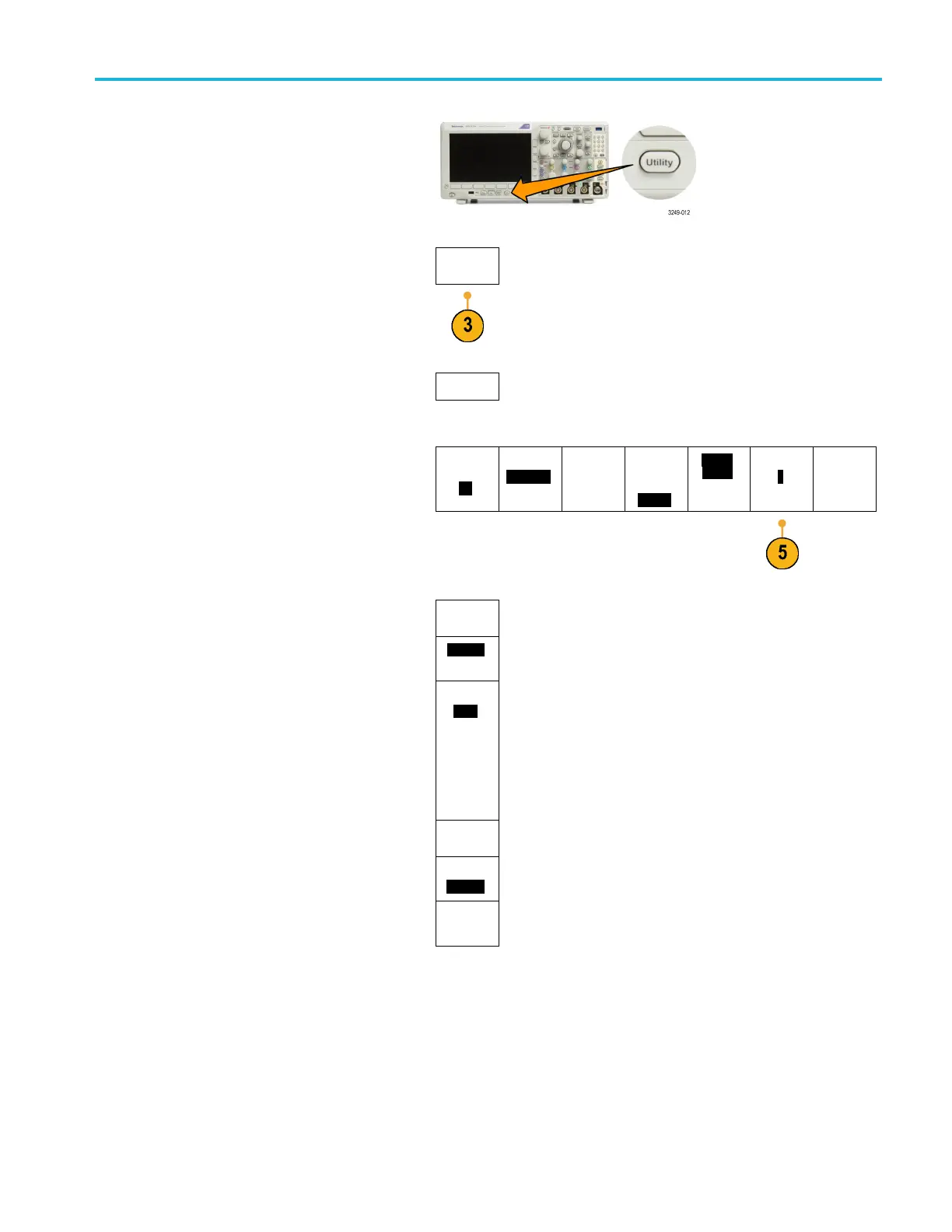Installation
2. Push Utility.
3. Push Utility Page.
Utility
Page
4. Turn Multipurpose a and select I/O .
I/O
5. Push Socket Server.
Utility
Page
I/O
USB
Computer
Ethernet &
LXI
Network
Configura-
tion
Manual
Socket
Server
GPIB
1
Socket
Server
6. On the resulting Socket Server side menu,
push the top entry to highlight Enabled.
Enabled
Disabled
7. Choose whether the protocol should be
None or Terminal.
A communication session run by a human
at a keyboard typically uses a terminal
protocol. An automated session might
handle its own communications without such
protocol from the oscilloscope.
Protocol
None
Terminal
Current
Port 4000
8. If required, change the port number by
turning M ultipurpo se a.
Select Port
(a) 4000
9. If required, press OK to set the new port
number.
OK
Set Port
MDO3000 Series Oscilloscopes User Manual 33