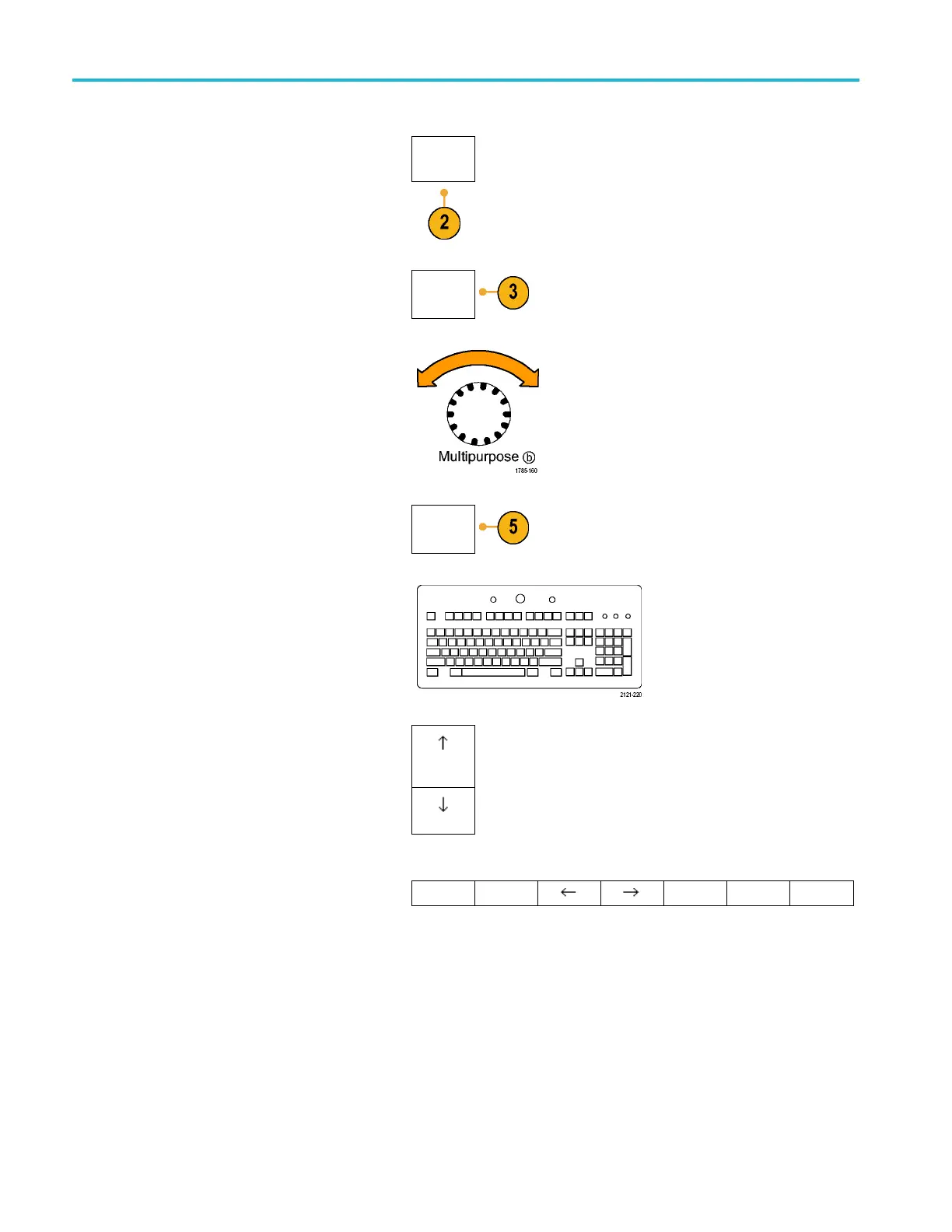Acquire the Sign
al
2. Push a lower me
nu button to create a label,
such as for channel 1 or B1.
Label
3. Push Choose Preset Label to view a list
of labels.
Choose
Preset
Label
4. Turn Multipurpose b to scroll through the
list to find a
suitable label. You can edit the
label after you insert it if necessary.
5. Push Inse
rt Preset Label to add the label.
Insert
Preset
Label
If you are using a USB keyboard, use the
arrow keys to position the insertion point
and edi
t the inserted label, or type in a new
label. (See page 35, Connecting a USB
Keyboard to Your Oscilloscope.)
6. If you do not have a USB keyboard
connected, push the side and lower menu
arrow keys to position the insertion point.
56 MDO3000 Series Oscilloscopes User Manual
