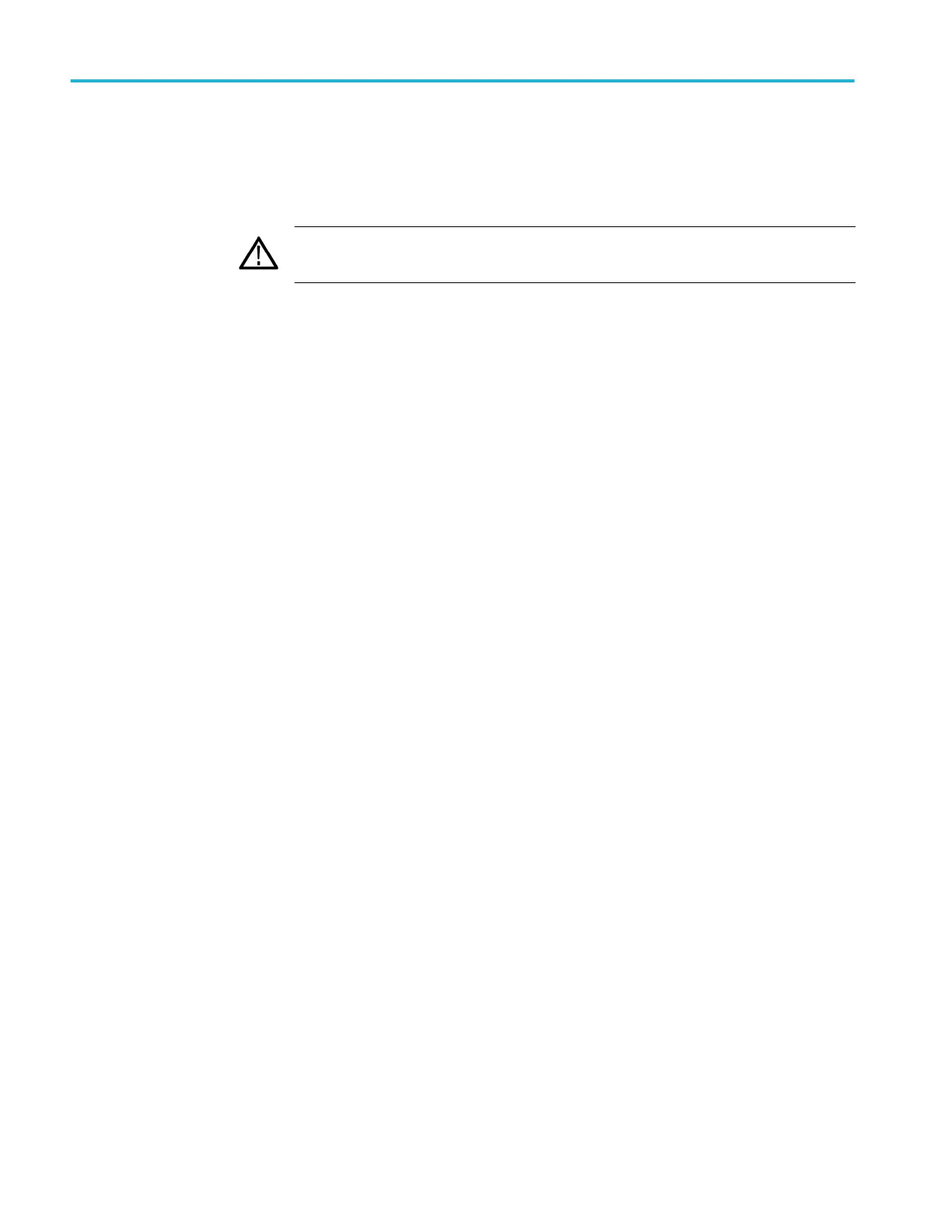Disable the LAN port and clear the LAN Ethernet settings
To disable the LAN port and clear LAN Ethernet settings, such as IP addresses,
complete the steps in this procedure.
CAUTION. This procedure clears network connectivity information. Record all of
the settings before clearing them.
1. Remove the network cable from the LAN port on the rear of the instrument.
2. Push the front-panel Default Setup button.
3. Tap Utility > I/O.
4. Ensure that the LAN panel is selected.
5. Tap LAN Reset button. Wait for this operation to complete.
6. Tap outside the menu to remove the menu.
The LAN system is disabled and no longer allows data traffic in or out. The
relevant LAN Ethernet settings are also cleared.
Enable the USB device port
Complete the following steps to enable the USB device.
1. Tap Utility > Security > Advanced.
2. Tap Enter Password.
3. Use the keyboard to enter the password.
4. Tap I/O Ports (USB, LAN) to toggle the ports On.
5. Tap outside the menu to close the menu.
6. Power off the oscilloscope, and then power it back on to complete the
process.
Clear and sanitize procedures
8 3 Series MDO Declassification and Security Instructions
