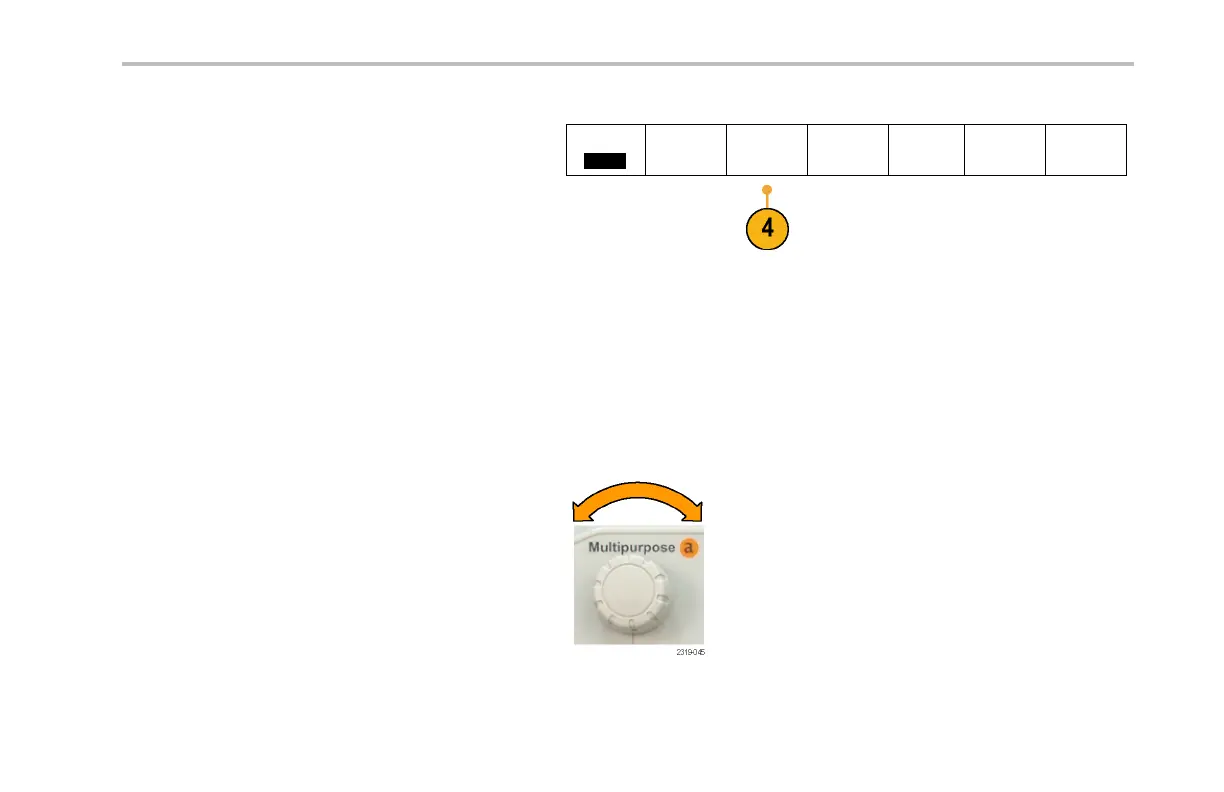Acquire the Signal
4. Push Threshol ds .
Bus
Parallel
Define
Inputs
Thresholds B1 Label
Parallel
Bus Display Event Table
You can set the threshold for all channels in the
parallel or serial bus from a list of preset v alue s.
The values a re based on common types of
integrated circuits. The preset values are:
1.4 V for TTL
2.5 V for 5.0 V CMOS
1.65 V for 3.3 V CMOS
1.25 V for 2.5 V CMOS
-1.3 V f or ECL
3.7 V for PECL
0V
Alternately, you can set the threshold to a
specific value for the signals that ma ke up the
parallel or serial bus. To do so, push the Select
side-bezel button and turn multipurpose knob
a to select a Bit or a Channel number (Signal
name).
MSO4000 and DPO4000 Series Oscilloscopes User Manual 105
