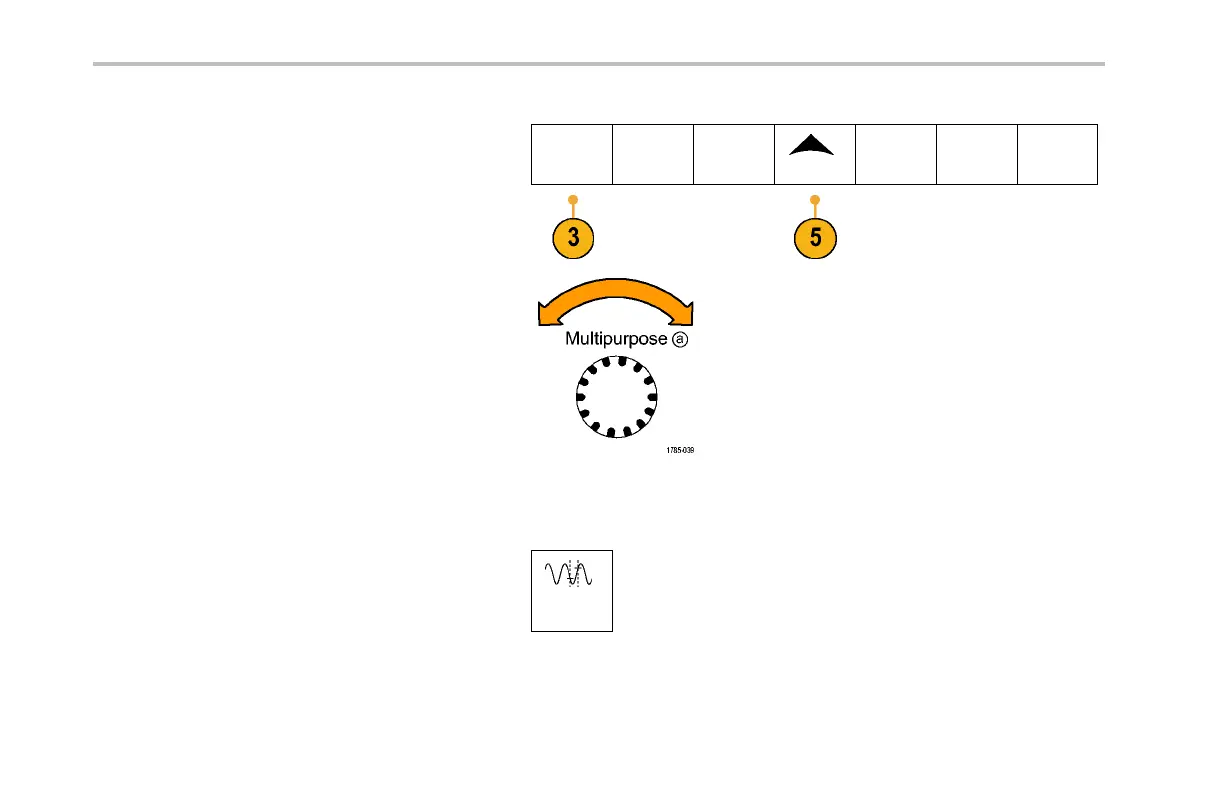Application E xamp les
3. Push Add Measuremen t.
Add Mea-
surement
Remove
Measure-
ment
Indicators
More
Bring
Cursors On
Screen
Configure
Cursors
4. Turn multipurpose knob a to select the
Positive Pulse Width measurement. If
needed, press Source from the side m enu and
turn multipurpo se knob b to select the channel
from which you want to measure. Push OK
Add Mea suremen t from the side m enu.
5. Push More repeatedly until you select Gating
from the popup menu.
6. Select Betwee n Curso rs from the side-bezel
menu to choose m easurement gating using
cursors.
Between
Cursors
280 MSO4000 and DPO4000 Series Oscilloscopes User Manual
