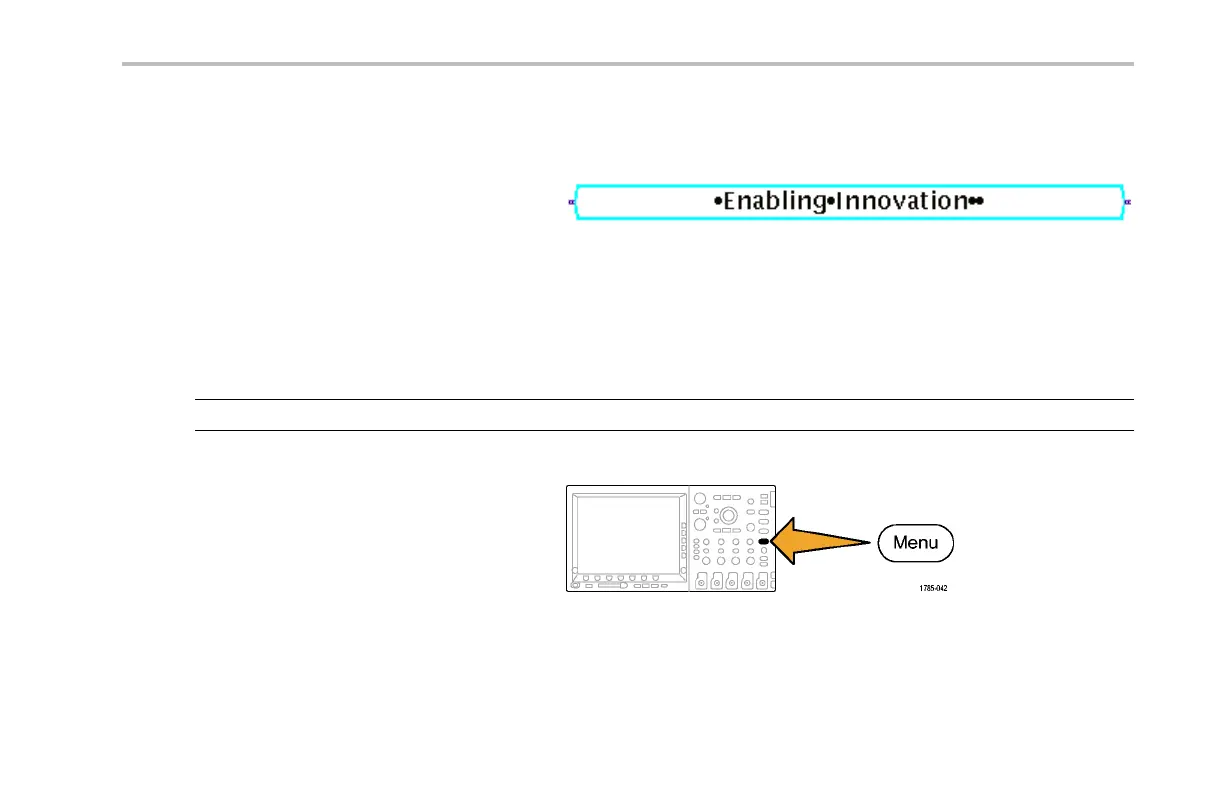Giving Demos of A dvanced Oscillosco pe Features
20. Push the lower-bezel Configure but ton. Push
the side-bezel Packets button to On . Then
push Menu Off once to remove the side menu.
Notice that the messages are all contained in
packets for easier reading of the ASCII data.
Demo XV: Triggering on a Serial Data Pattern (e.g. RS-23 2)
MSO/DPO2000, MSO/DPO3000, and MSO/DPO4000 series oscilloscopes can trigger on a user-specified serial data pattern, such
as you would find in RS-232 data.
NOTE. Install the appro priate DPO2COMP, DPO3COMP, or DPO4COMP application module before running this demo.
1. Push Trigger Menu.
Demo 2 Board Instruction Manua l 67
