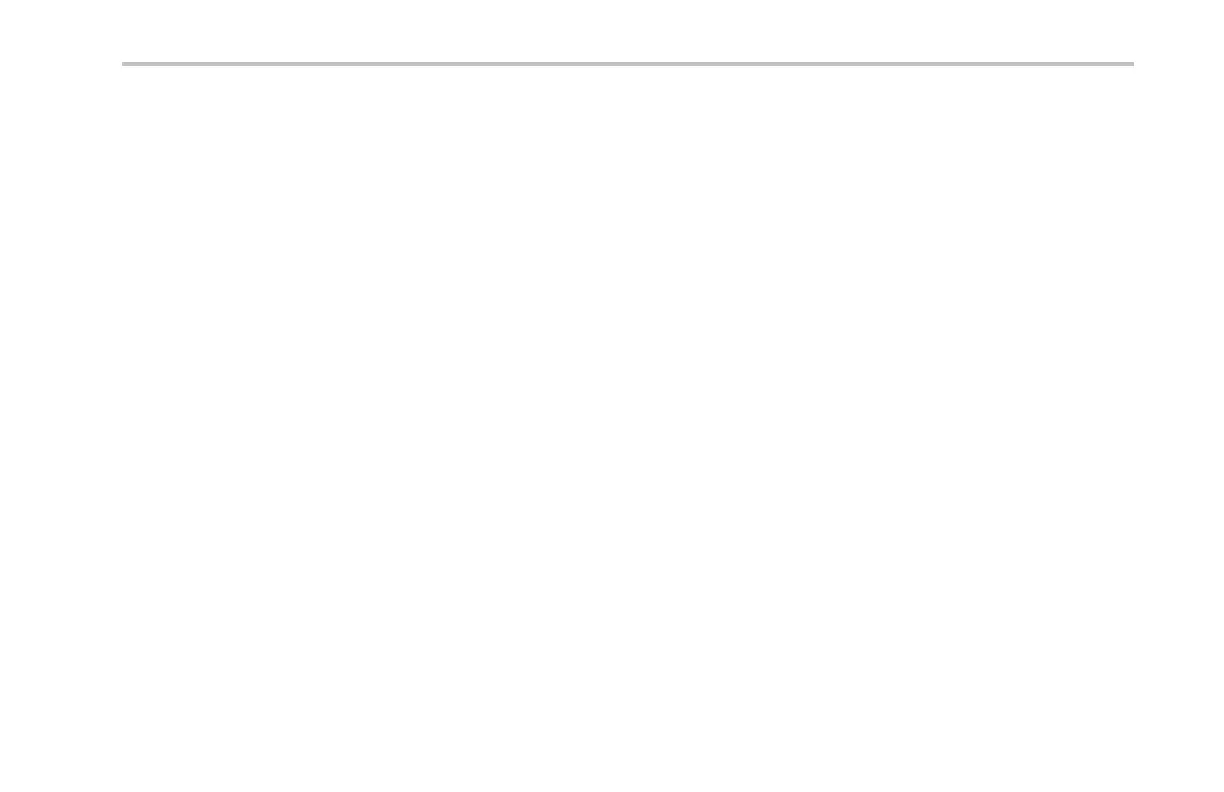Troubleshooting the Demo Board
If the demo board is still not acting p roperly, the following is a “master” reset procedure that you can try.
1. Push and continue to hold do wn th e On/Off switch in the board’s Single Shot Box.
2. Push an d release the Reset switch.
3. In the Serial Select Box, all four LEDs (RS232, I2C, SPI, and CAN) should no w turn on .
4. When all four LEDs (RS232, I2C, SPI, and CAN) in the Serial Select Box g o out, release the On/Off switch.
5. A momen t later, all four LEDs (RS232, I2C, SPI, and CAN) should flash several times. Then only the I2C LED will be lit.
Tektronix 4000 Oscilloscope Demo In struction Manual 105
