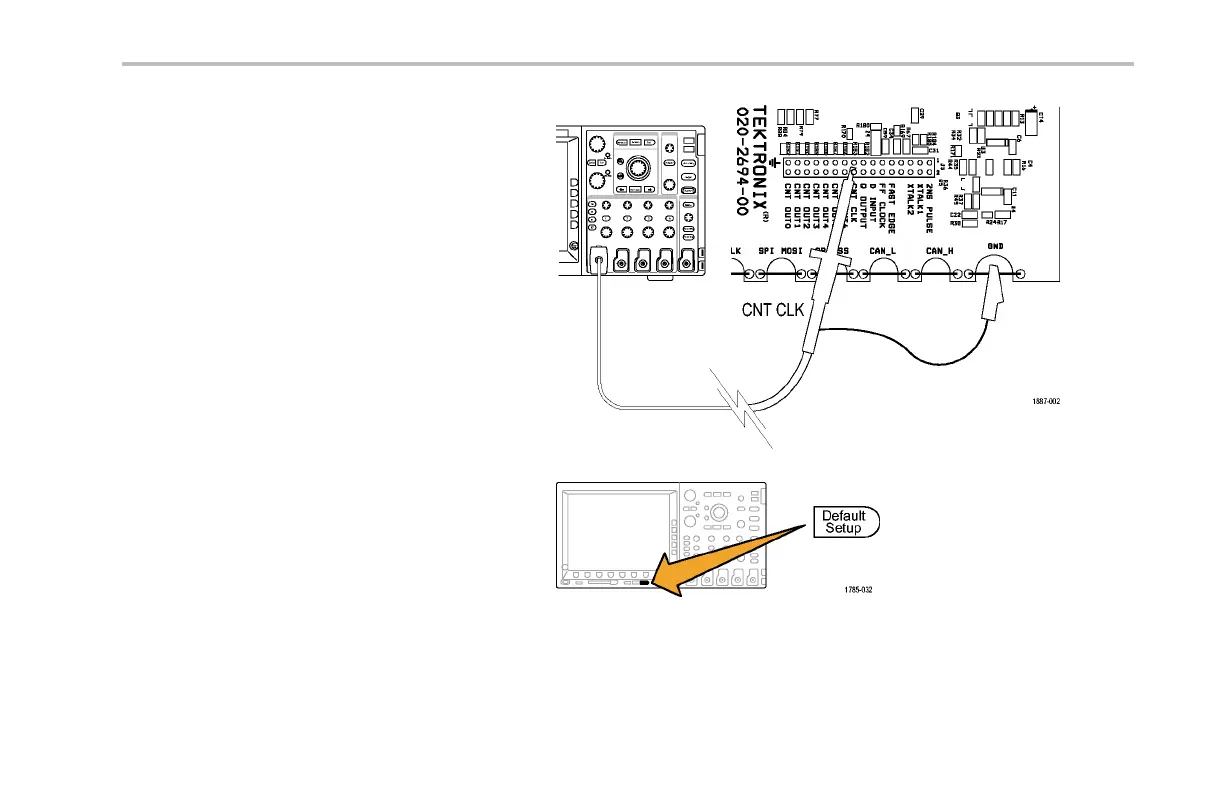Getting Started with the Tektronix 4000 Series
4. Connect a P6139A probe to channel 1.
Then connect the ground lead of the
P6139A probe to a point labeled GND on
the demo board. Attach the probe tip to
the square pin on the demo board labeled
CNT CLK.
NOTE. CNT CLK is a clock used for a
synchronous counter.
5. Push Default Setup to put the oscilloscope
back to a known starting point. In general,
this is a good thing to do any time you are
starting a new task.
Tektronix 4000 Oscilloscope Demo In struction Manual 3
