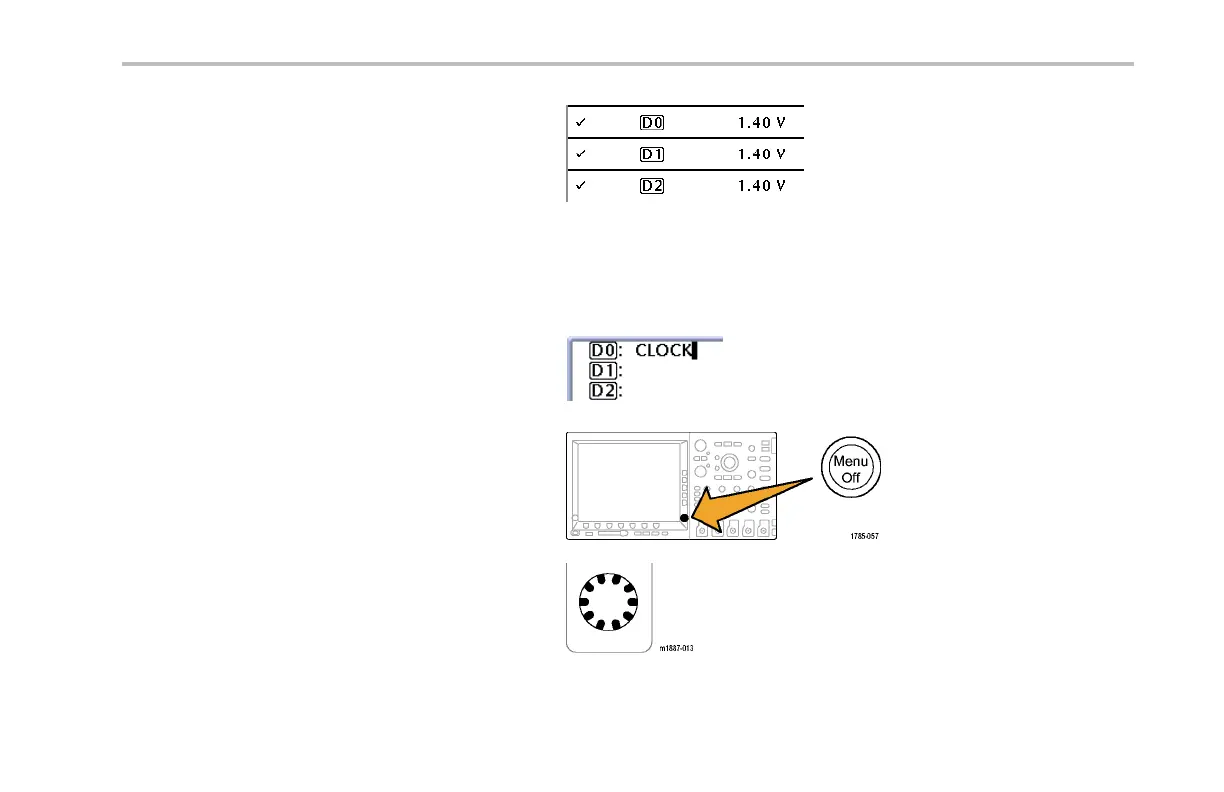Giving Demos of MSO4000 Features
4. Push the front-panel, blue D1 5–D0 button and
the lower-bezel D15–D0 button. Channel D0
is already checked as being displayed . Turn
multipurpose knob a to highlight D1 and push
the side-bezel Display button to the On state.
The oscilloscope now checks D1 as being
displayed and auto m atically highlights the next
channel, D2 in this case. Push Display to t he
On state. Confirm that channels D0 to D2 are
all now checked as displayed.
5. Push the lower-be zel Edit Labels.Usethe
side-menu vertical arrows, mu ltipurpose knob
b, and the side-menu Insert Preset Label
buttontoassignthelabelofCLOCK to D0.
6. Push Menu Off once to remove the side menu.
7. Turn the front-panel Horizontal Scale knob to
set t he time/division to 1 ns/division.
Tektronix 4000 Oscilloscope Demo In struction Manual 91
